Contents
Overview - Details general art alt. information.
Art Listing - Lists all the art alts. present in the game.
Adding Art Alts. - Details how to add new art alts. to the game.
Remarks - General and misc. information.
Overview
Note, this page simply provides a reference of all the currently known art alts. that can be used. For information on how to modify the art_alts variable in the tilesets file, see the Art Alts. section on the Tilesets page.
Art alts. allow for instances of graphics to be swapped out with other graphics, allowing for a large amount of visual flexibility and variance. For more information on how to apply art alts, within an area, see the Art Alts. section of the Tilesets page.
Art Listing
The following listing displays all the known art alts. Many have pictures attached to provide a visual representation of what they look like, but for others just a description is supplied. The assets have been categorised, in the list below, to make finding the right art alt. easier.
General - Generic art assets and items.
Enemies - The hostile enemies.
Mini - Small decorative creatures.
Decorations - Decorative assets.
Retro - Retro entities and items.
NPCs - Interactive NPCs.
Tilesets - The tile graphics.
Overlays - Decorations on top of tile graphics.
Backgrounds - Background images.
Foregrounds - Foreground images.
Mix-FX Layers - Shader effect layer graphics.
Particles - Effects and particles.
Cutscenes - Video animations.
Transitions - Screen transitions and effects.
GUI - Interface elements and UI graphics.
Misc. - Assets that fit in no category above, or are unused.
General |
||||
|---|---|---|---|---|
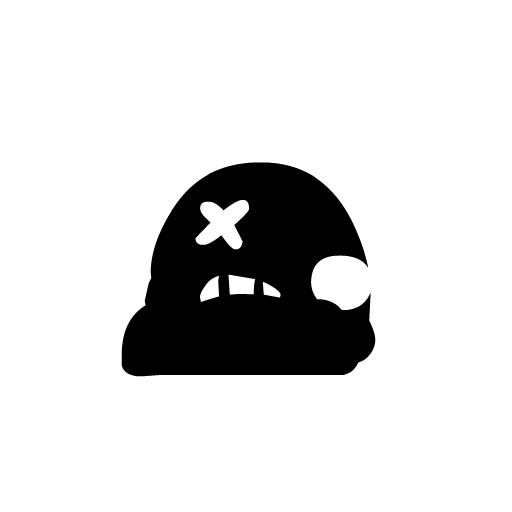 Player |
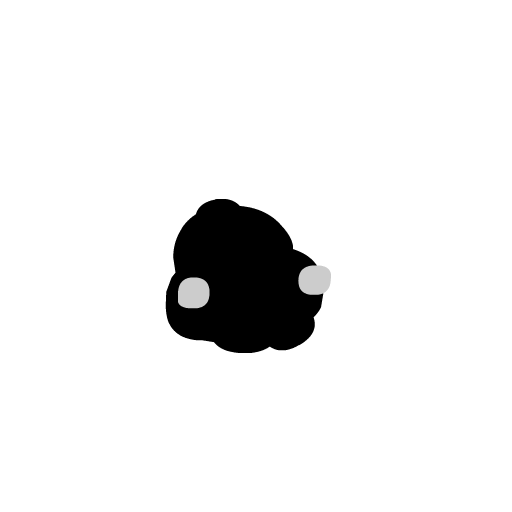 Life |
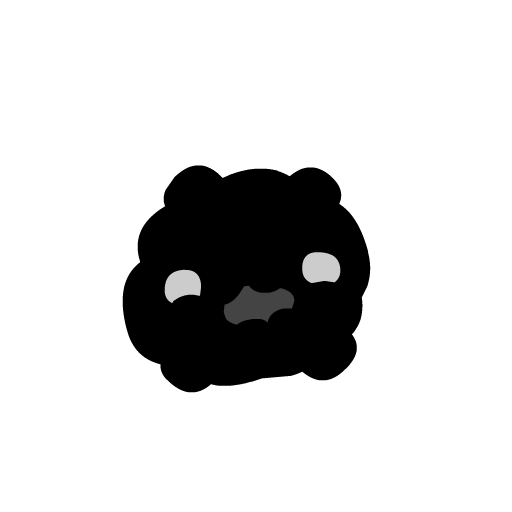 BigLife |
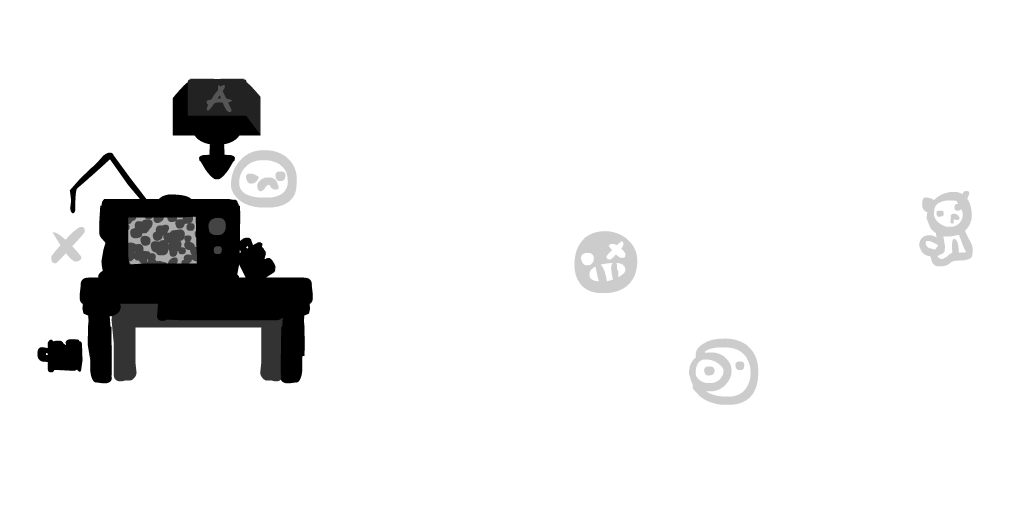 CartConsole |
|
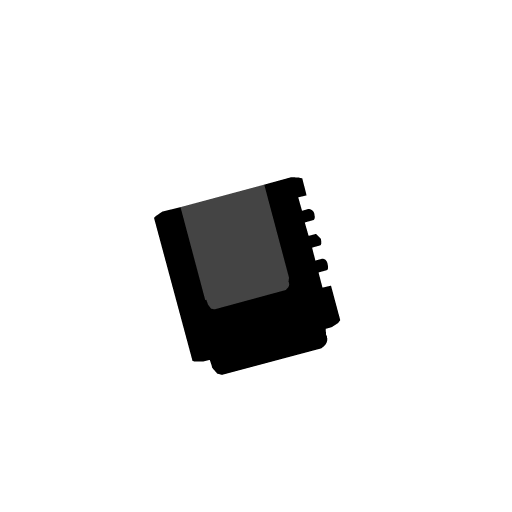 Cartridge |
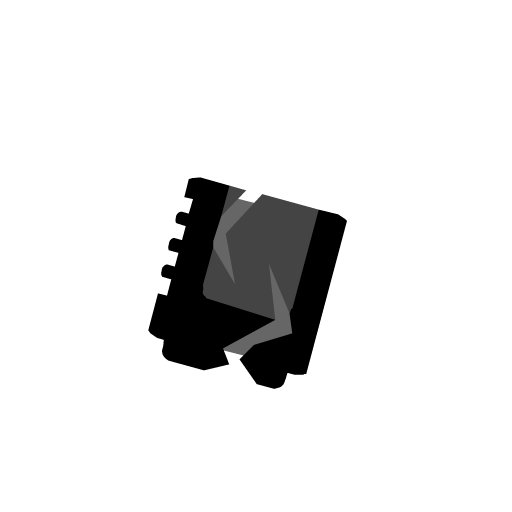 cart2 |
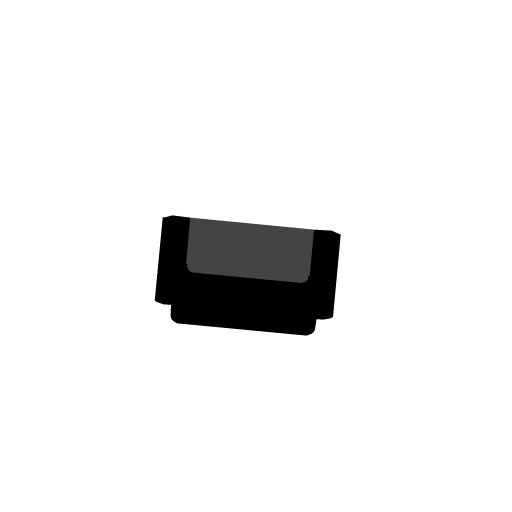 cart3 |
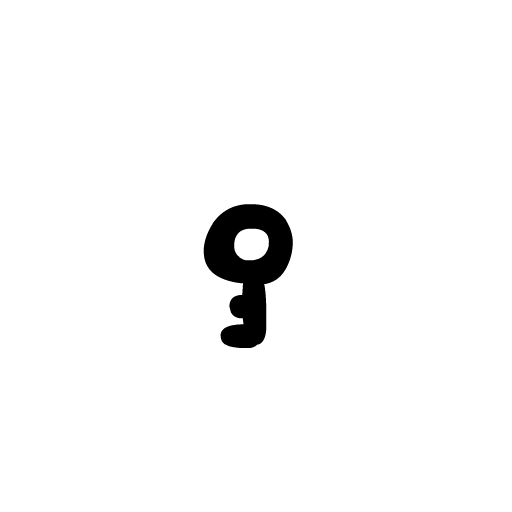 Key |
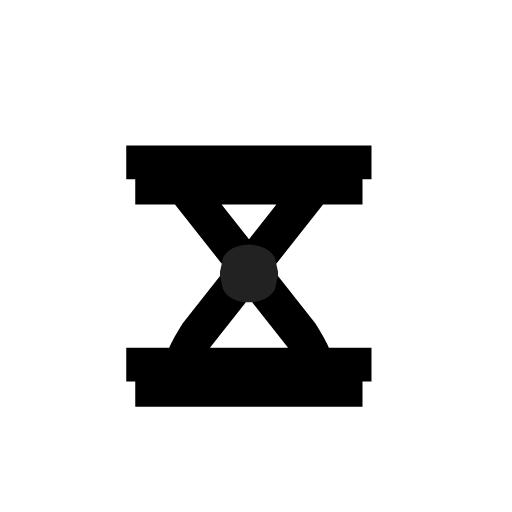 Hopper |
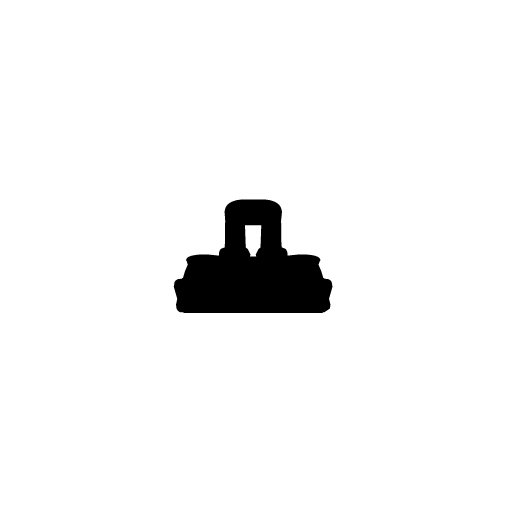 ChainHitch |
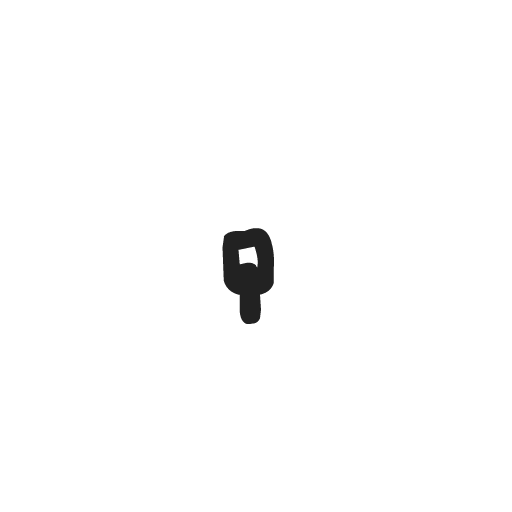 ChainLink and ChainLink2 |
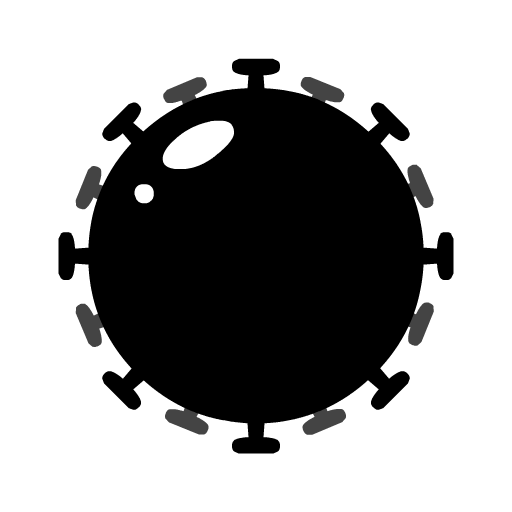 FloatingMine |
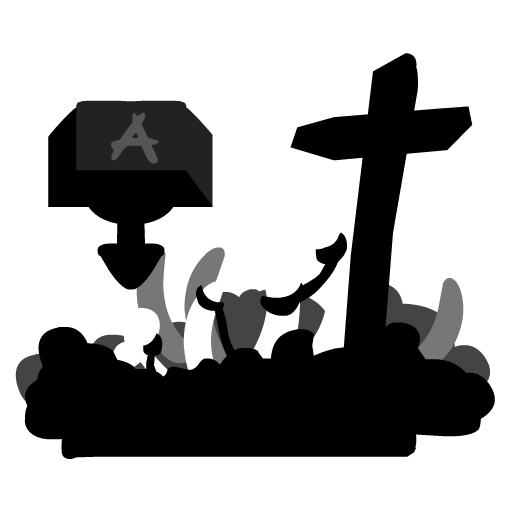 Jar |
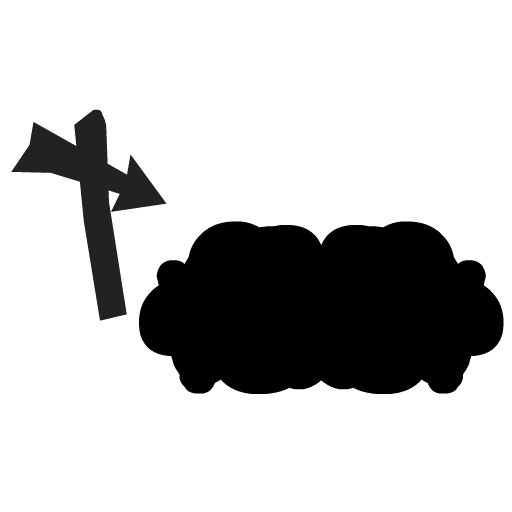 OutWarp |
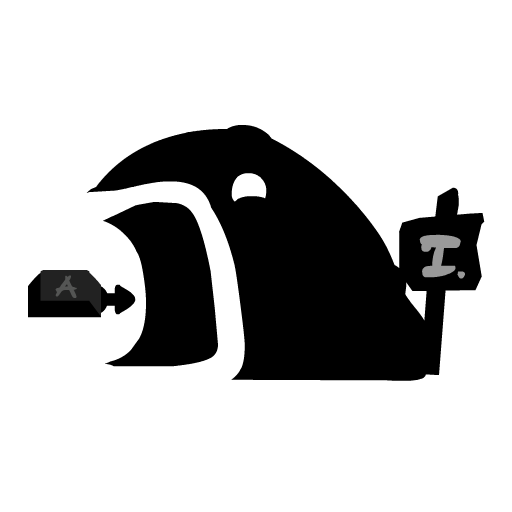 Gate1 |
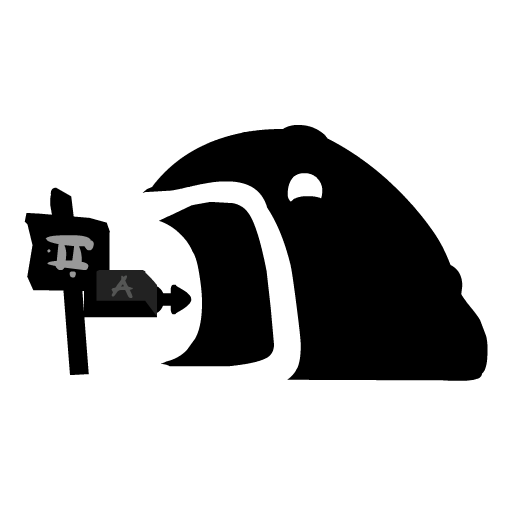 Gate2 |
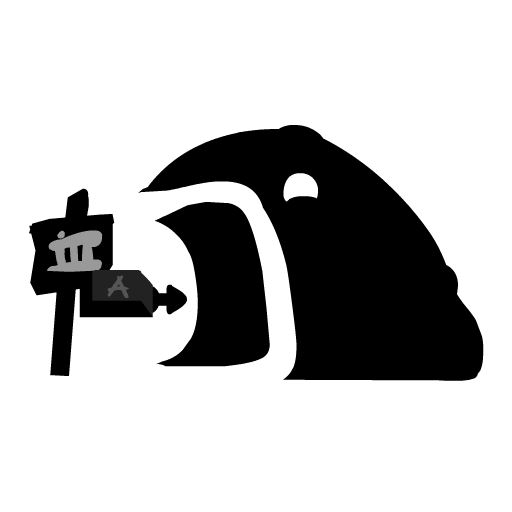 Gate3 |
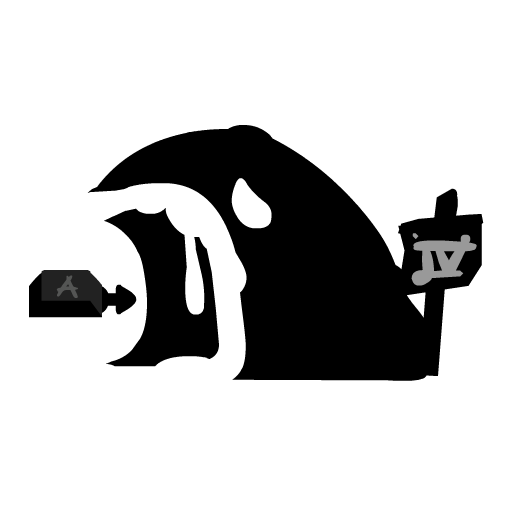 Gate4 |
 DeathGhost |
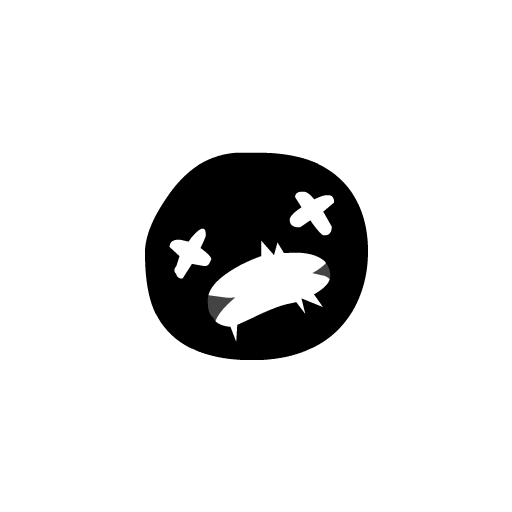 TheHead |
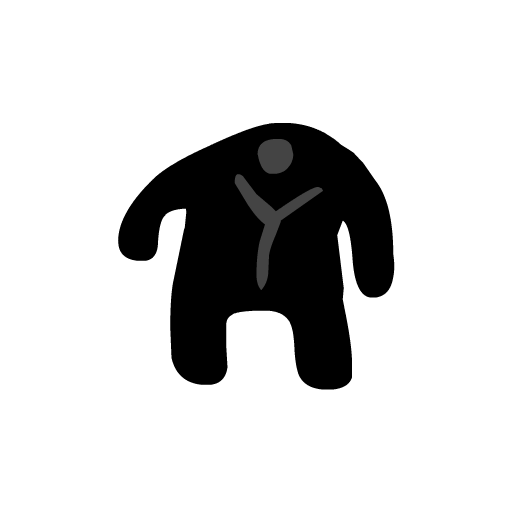 TheBody |
 TheHeart |
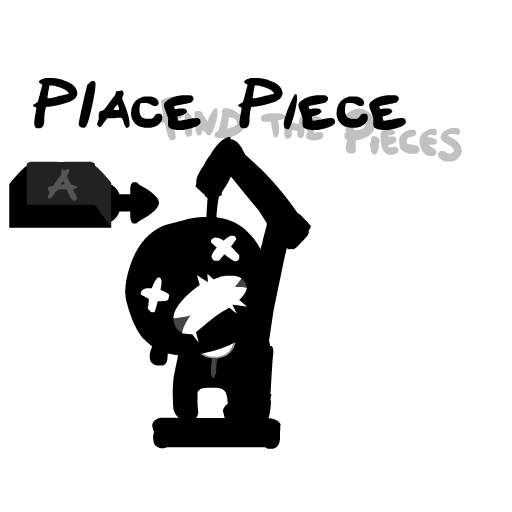 Stand |
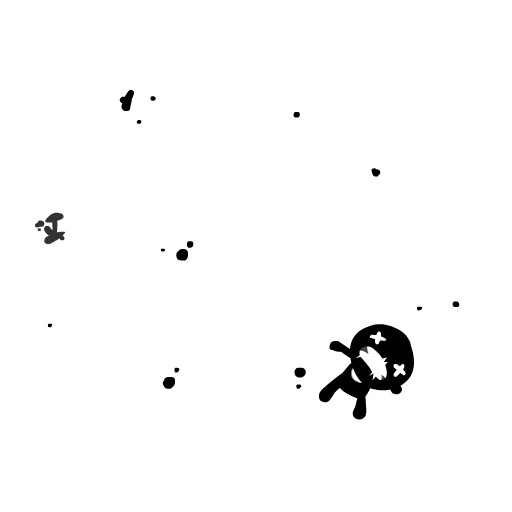 FinalSteve |
 |
 GlowShroom |
 GlowShroomSmall |
 |
Enemies |
||||
|---|---|---|---|---|
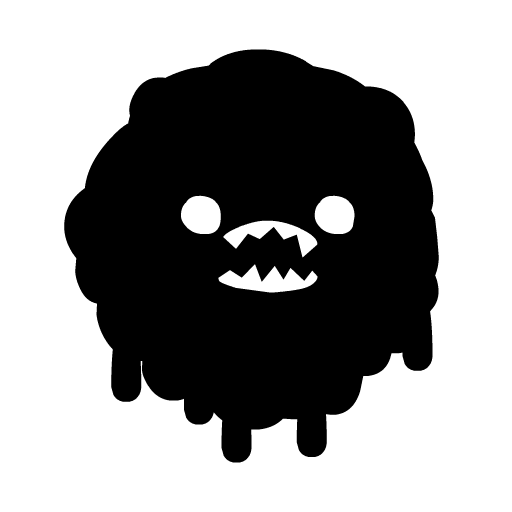 MovingOrbBlob |
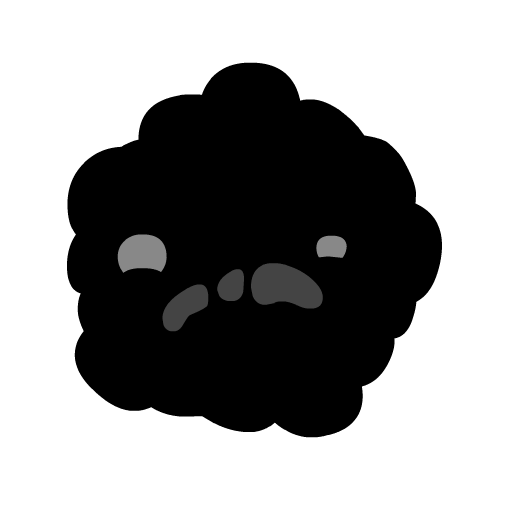 orbblob |
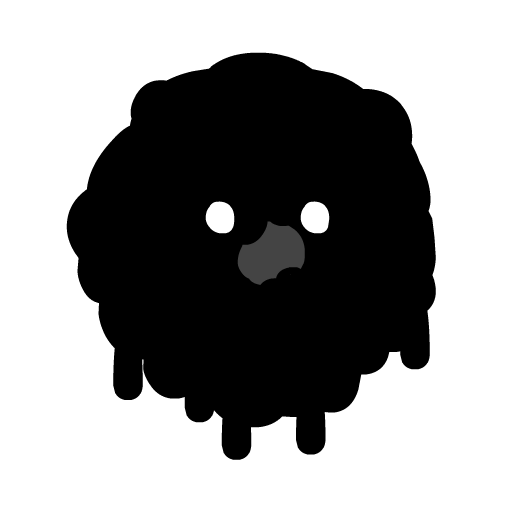 OrbBlob2 |
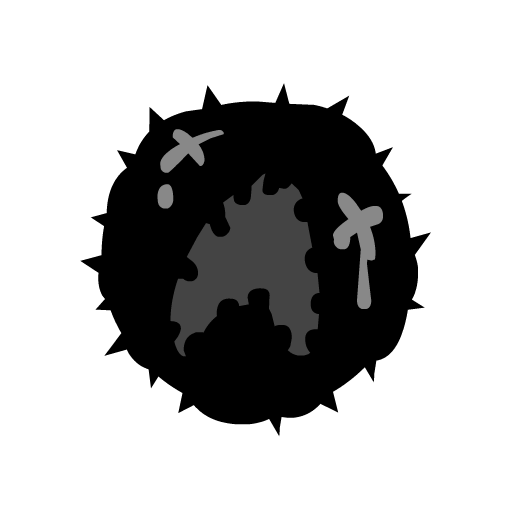 OrbSmall |
 OrbLarge |
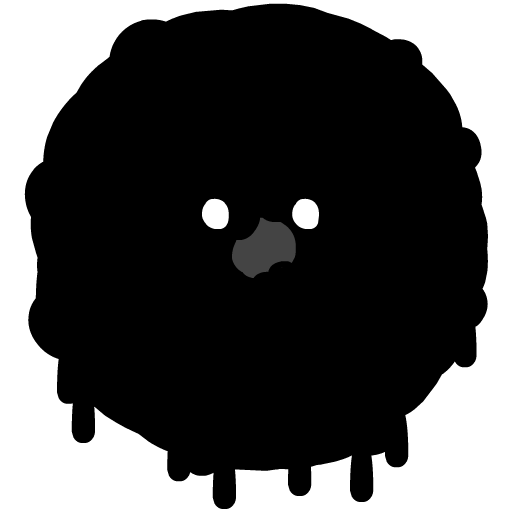 OrbLarge2 |
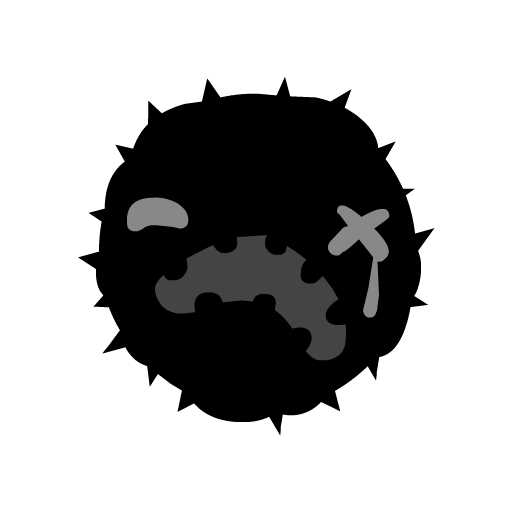 OrbChomp |
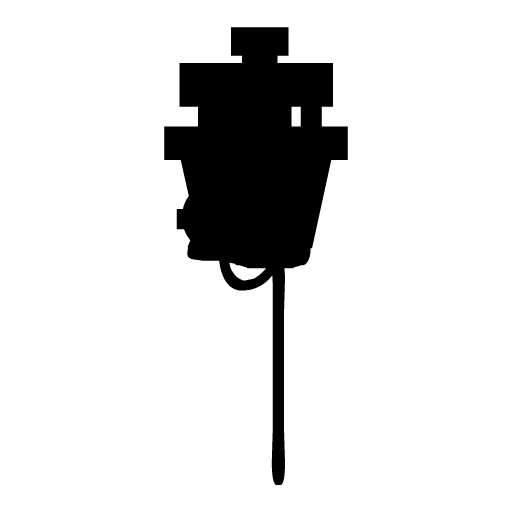 AimSpitter |
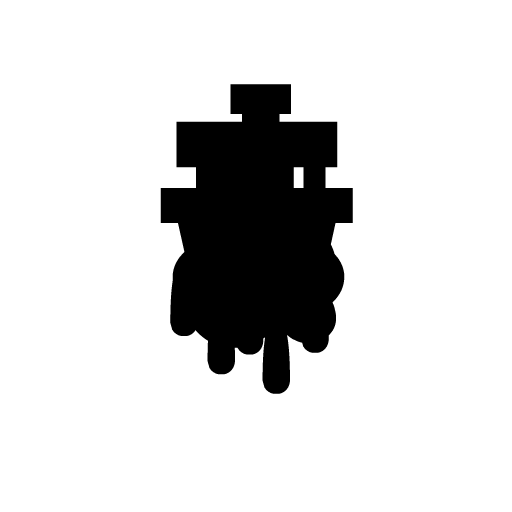 AimSpitter2 |
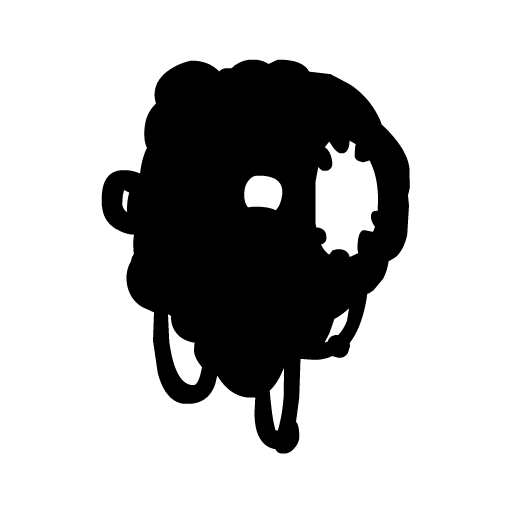 eyeshooter |
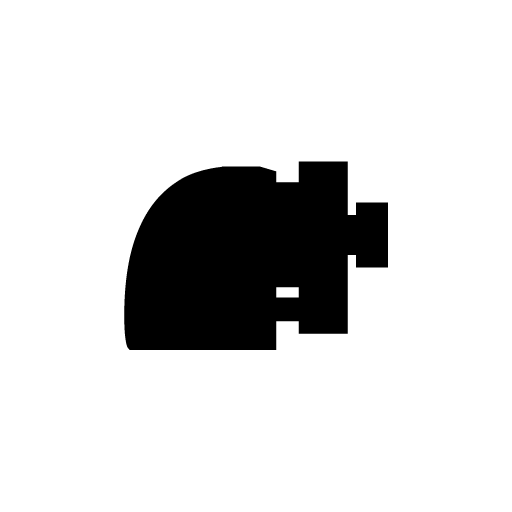 SpitterX |
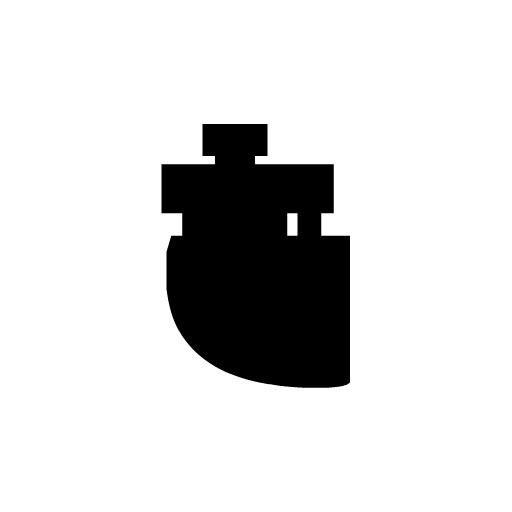 SpitterY |
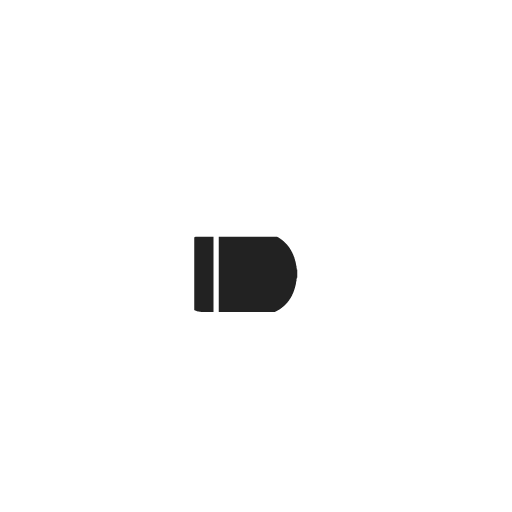 Bullet |
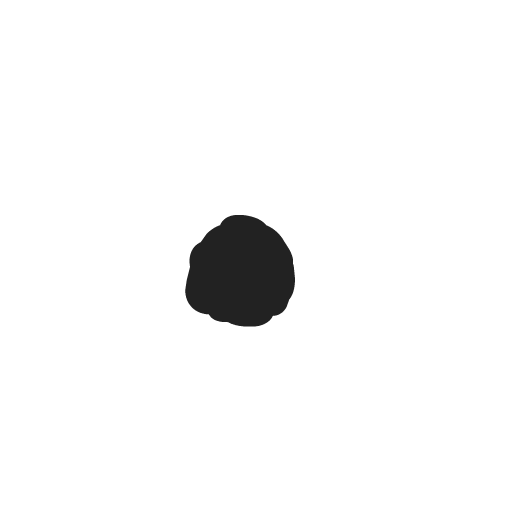 eyebullet |
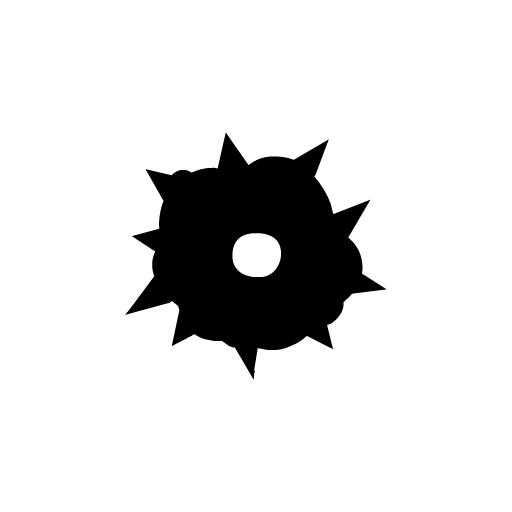 Floater |
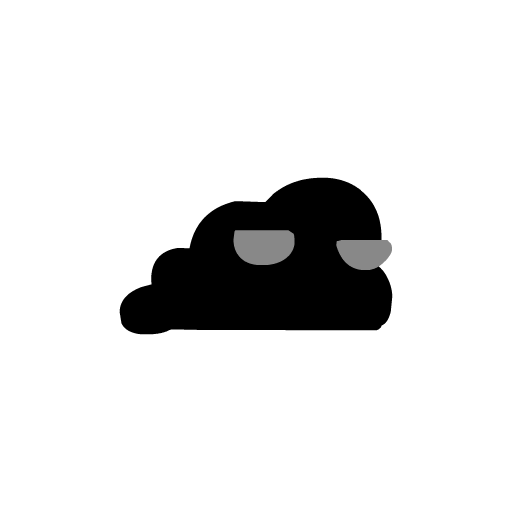 ChargeSlug |
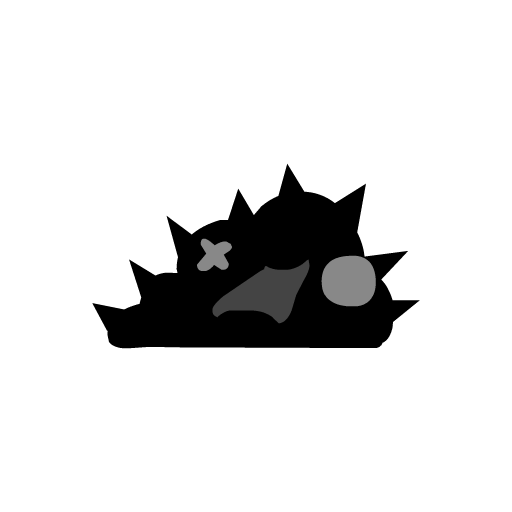 Slug |
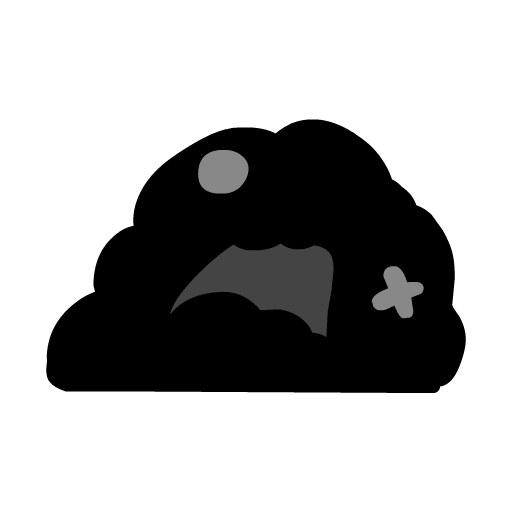 BigCharger |
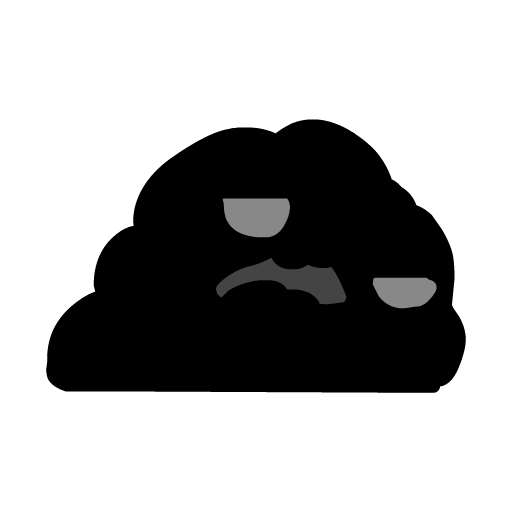 BigSlug |
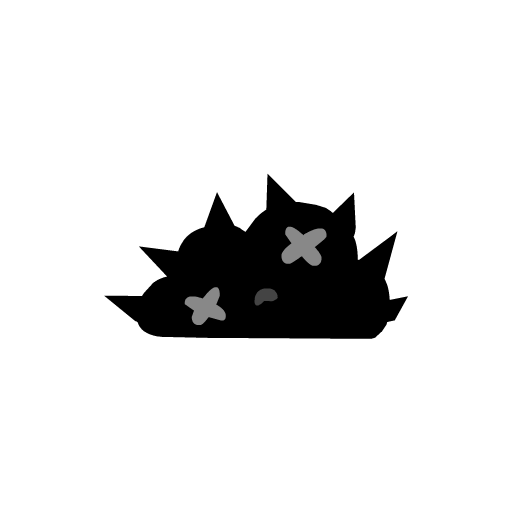 Splatter |
 Gasser |
 GasCloud |
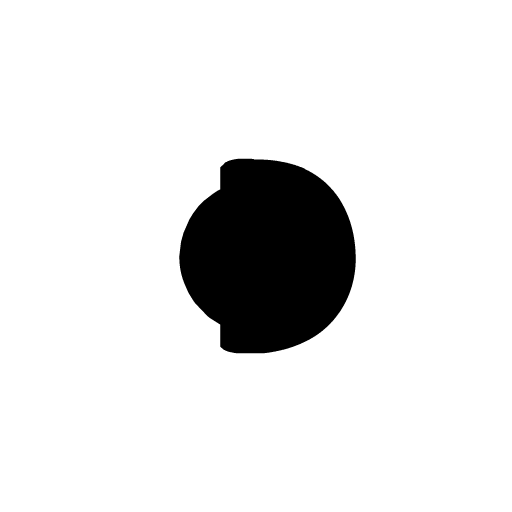 Cannon |
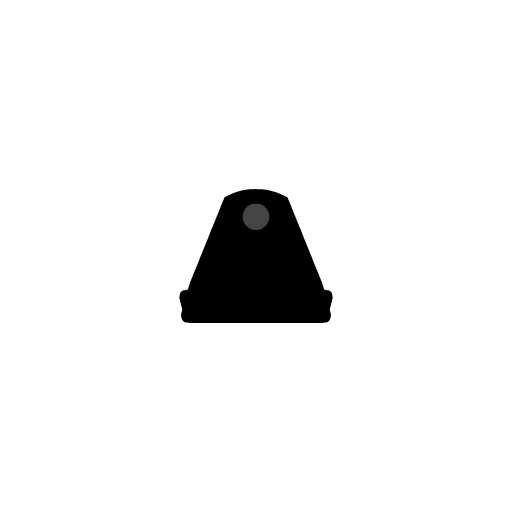 Cannonstand |
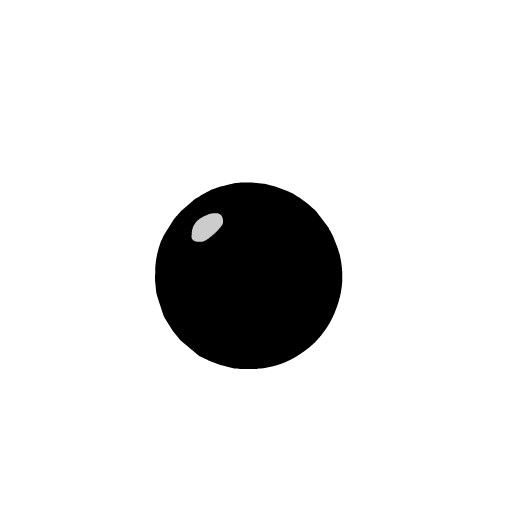 Cannonball |
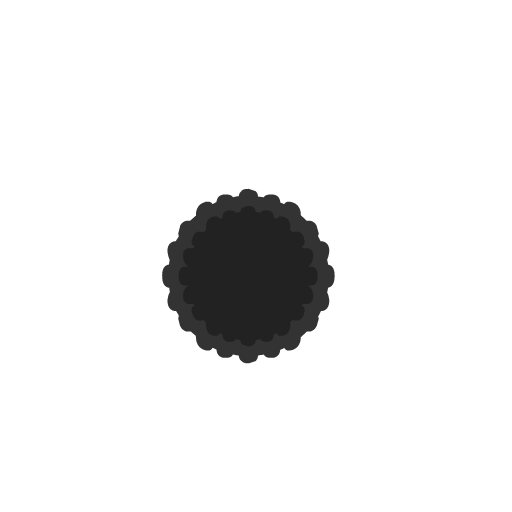 Fireball |
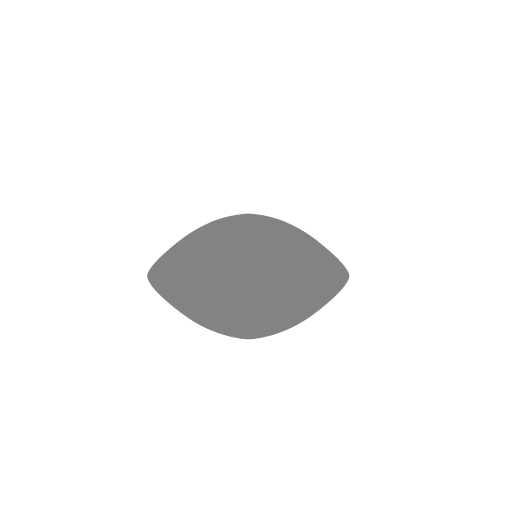 ThwampEye |
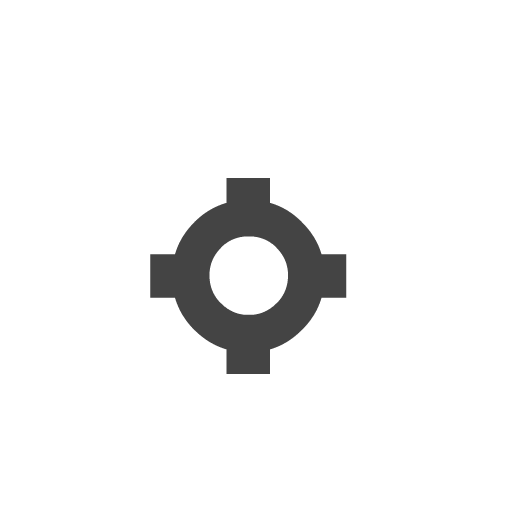 ThwampGear |
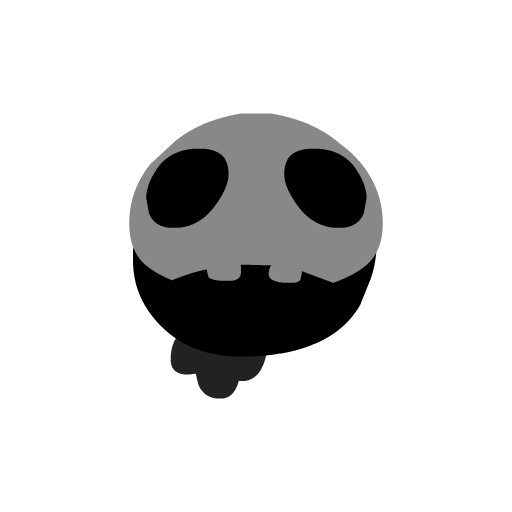 CheepCheep |
 Frog |
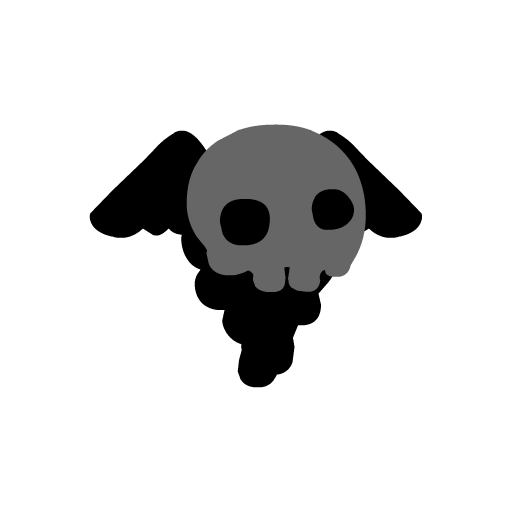 SkullCrow |
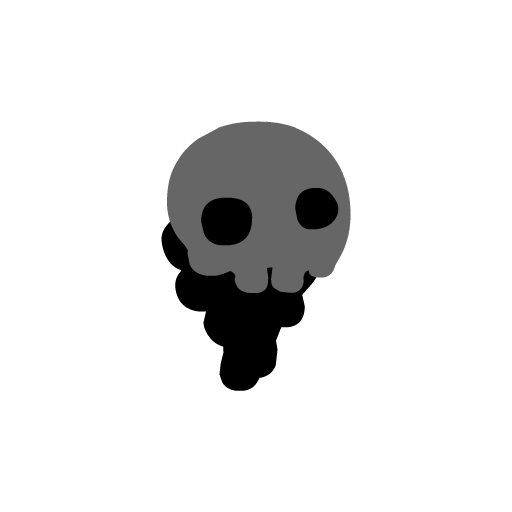 SkullFloater |
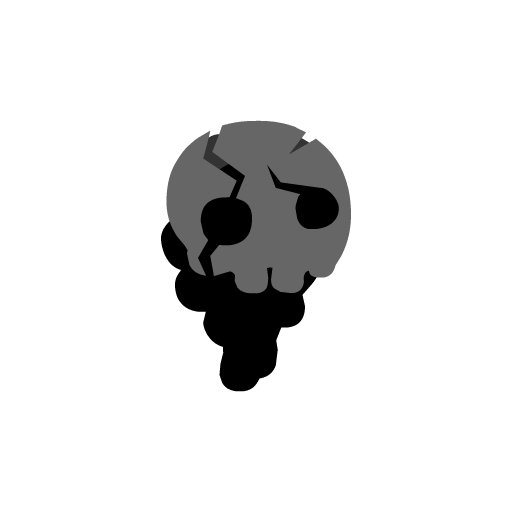 SkullFloaterBreaky |
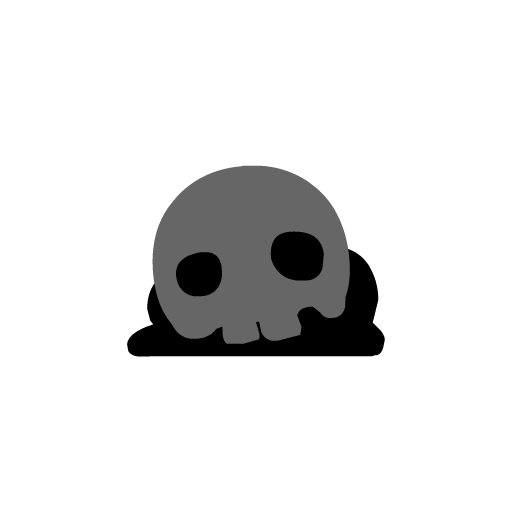 SkullSlug |
 Bouncer |
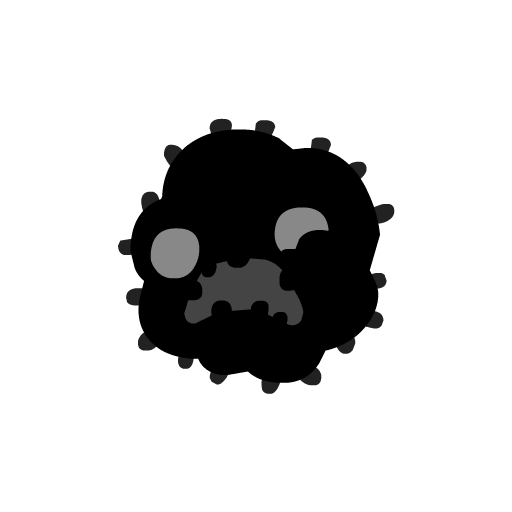 ChainChomp |
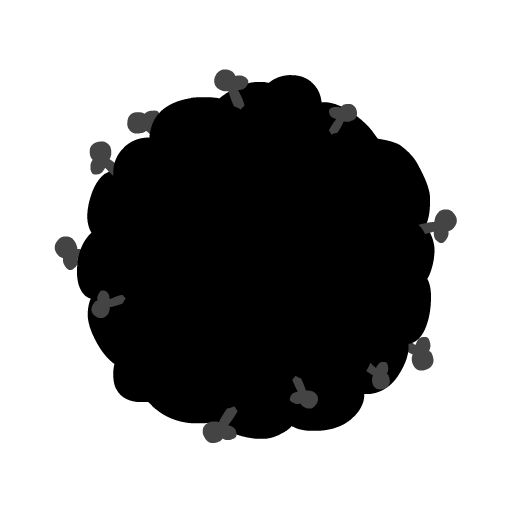 CreepingMass |
 CreepEye |
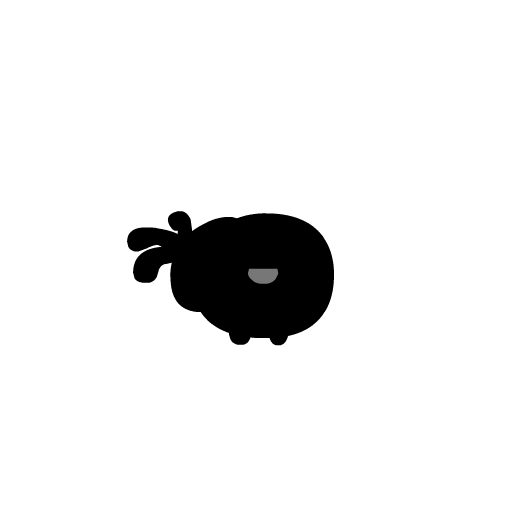 Fish |
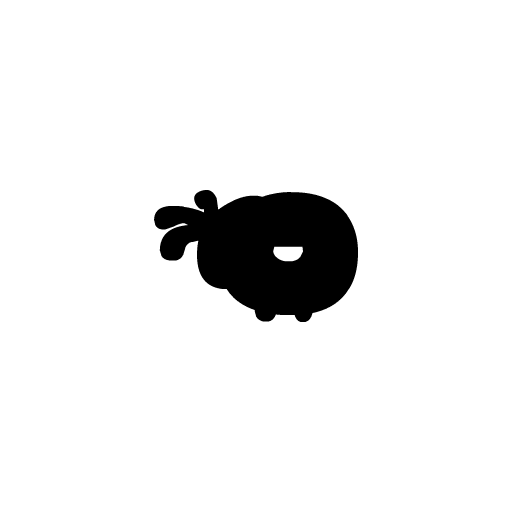 Fish2 |
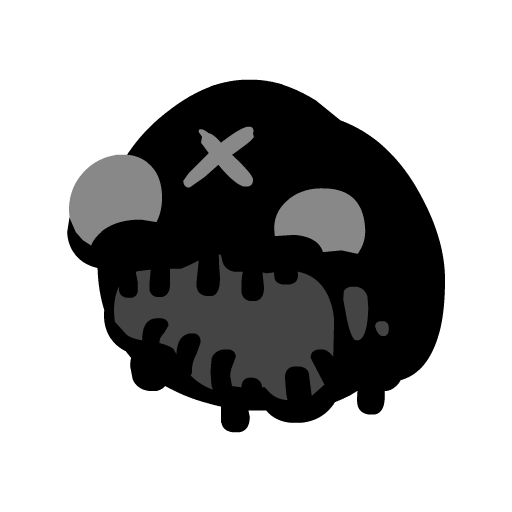 Mask |
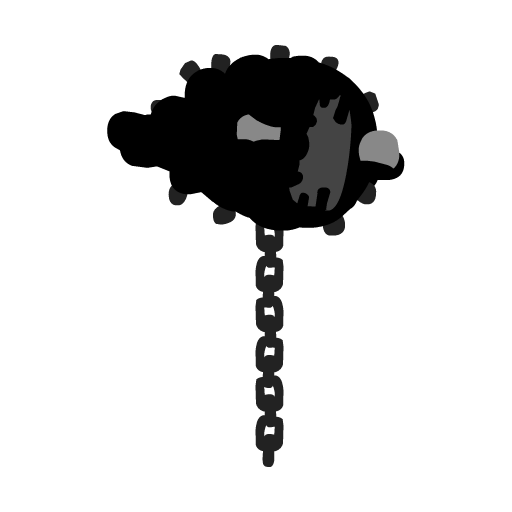 Revolver |
 gface and ElectroBall |
 Ghost |
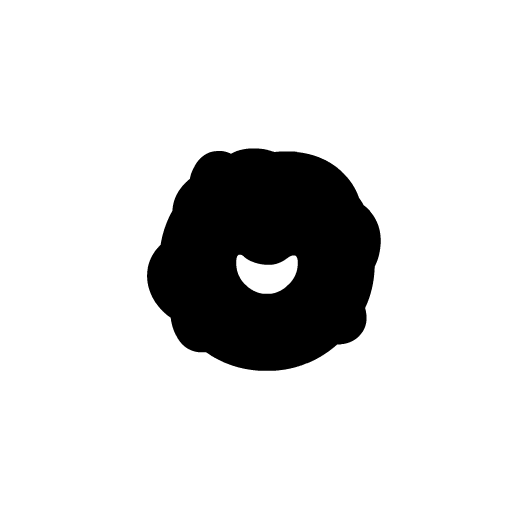 Sentry |
Mini |
||||
|---|---|---|---|---|
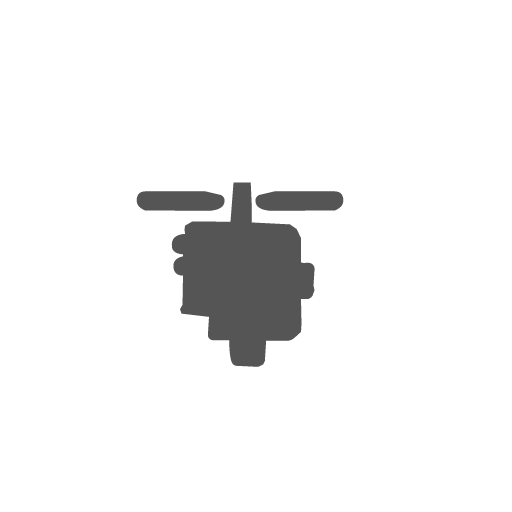 MiniDrone |
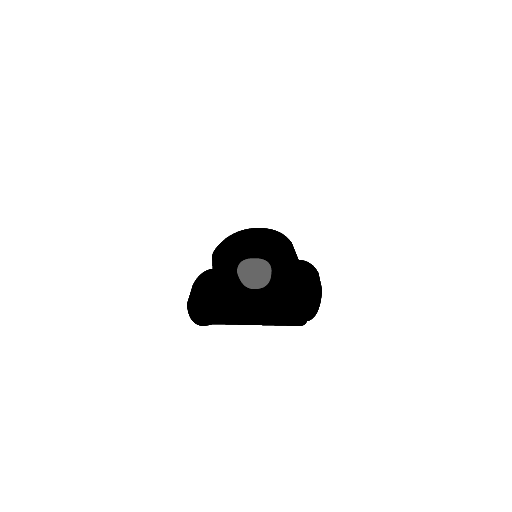 MiniBird |
 Fly and MiniFly |
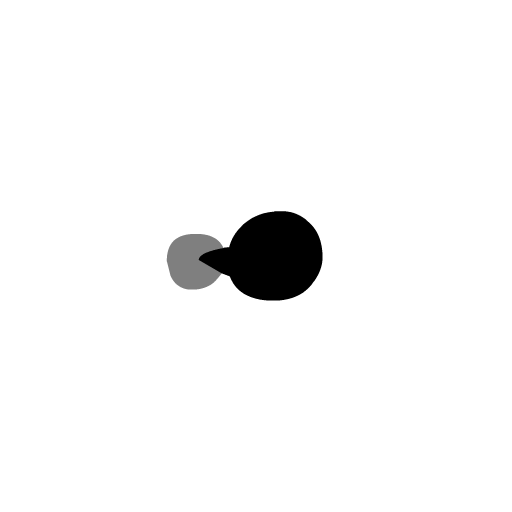 MiniFish |
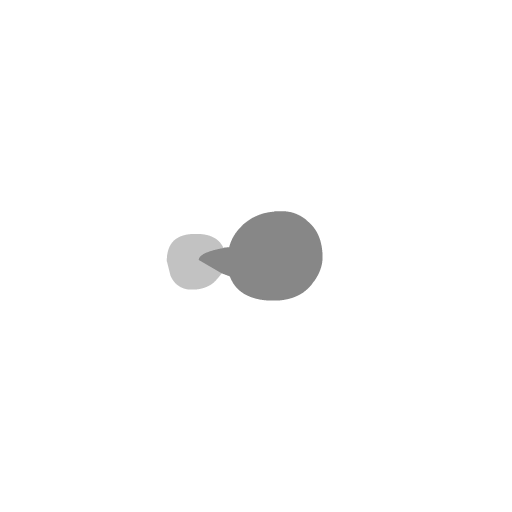 MiniFishWhite |
 MiniFlea |
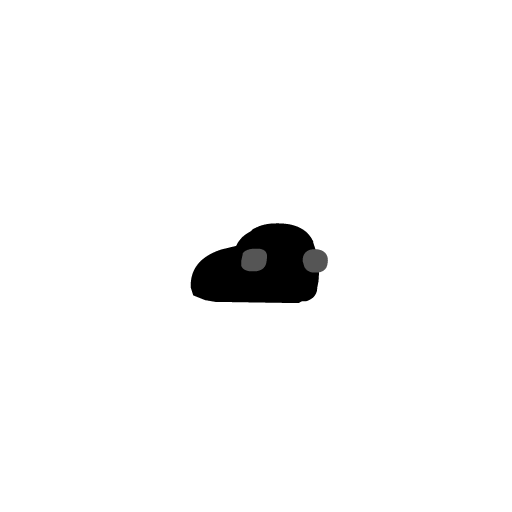 MiniFrog |
 MiniFrogWhite |
 MiniGhost |
 MiniWisp |
 |
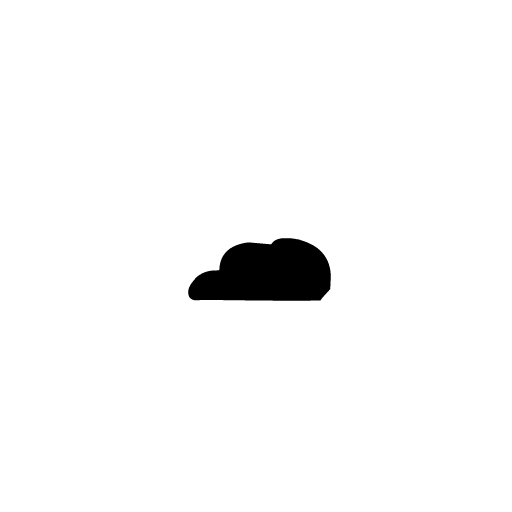 MiniRat |
 MiniRatWhite |
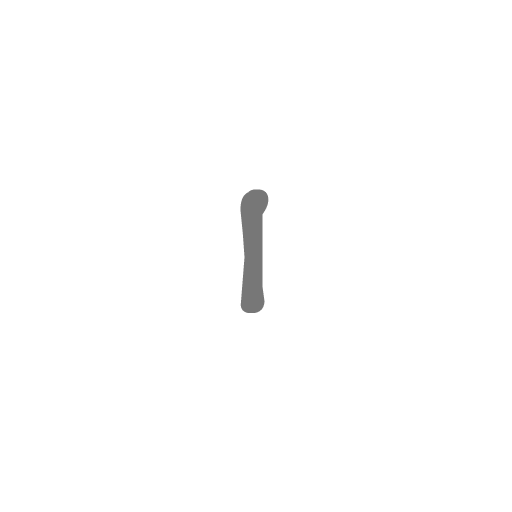 MiniWorm |
 |
Decorations |
||||
|---|---|---|---|---|
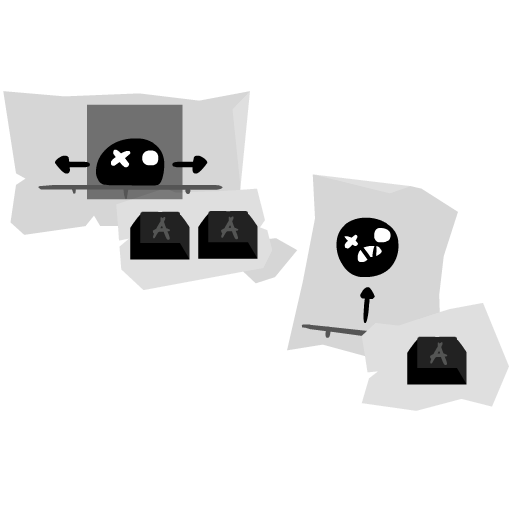 Decoration0 |
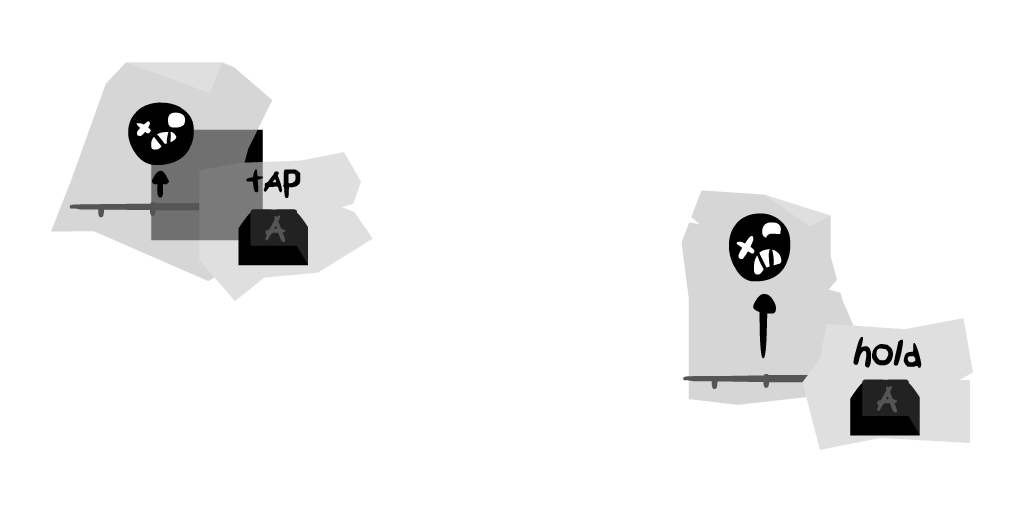 Decoration1 |
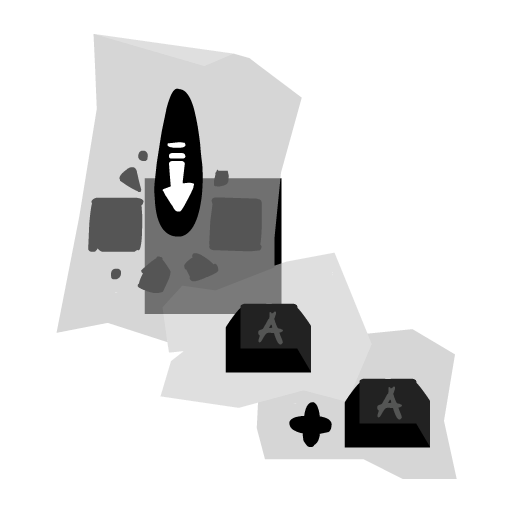 decoration 8 and Deco10 |
 Decoration9 |
|
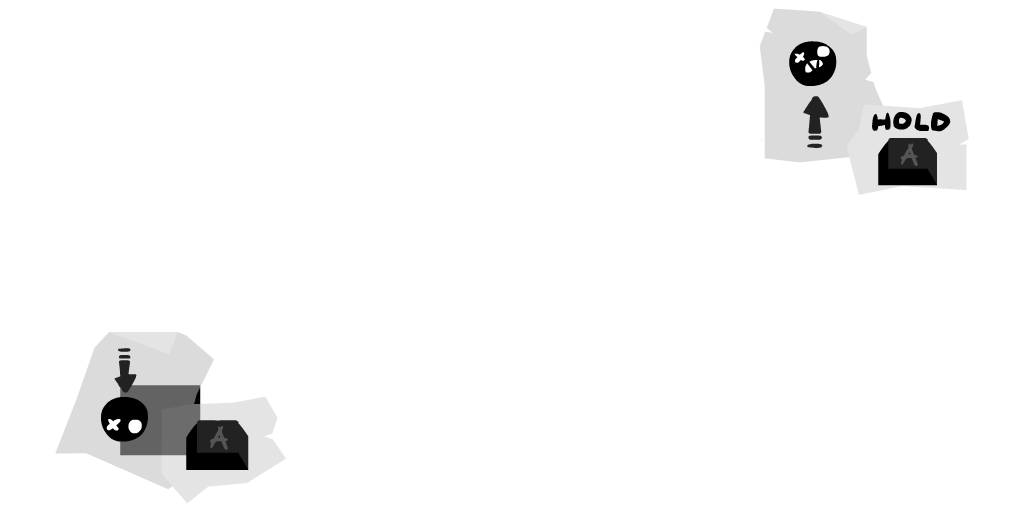 Decoration4 |
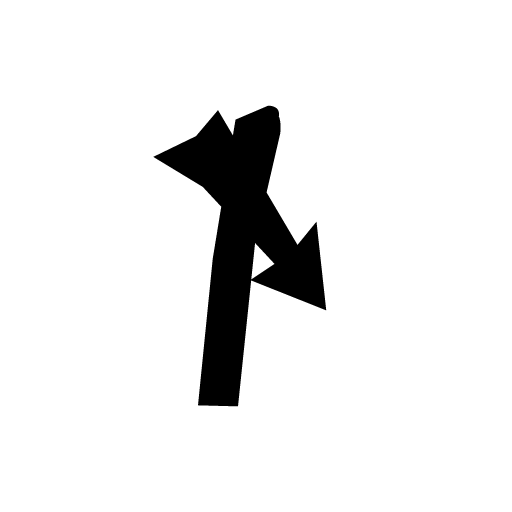 Decoration5 |
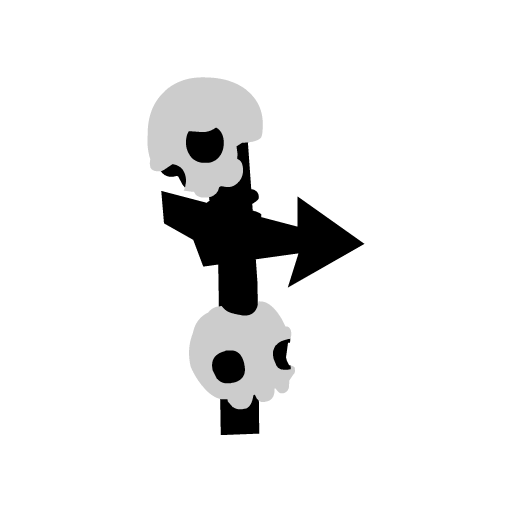 Decoration6 |
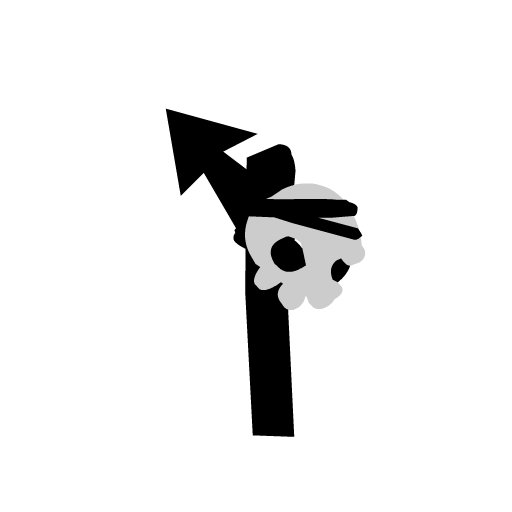 Decoration7 |
|
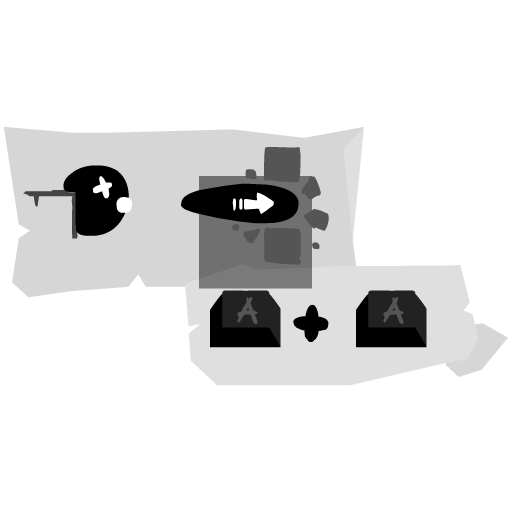 Deco11 |
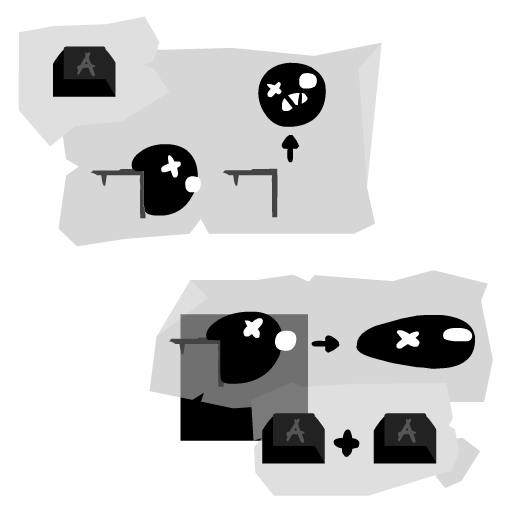 inst10 |
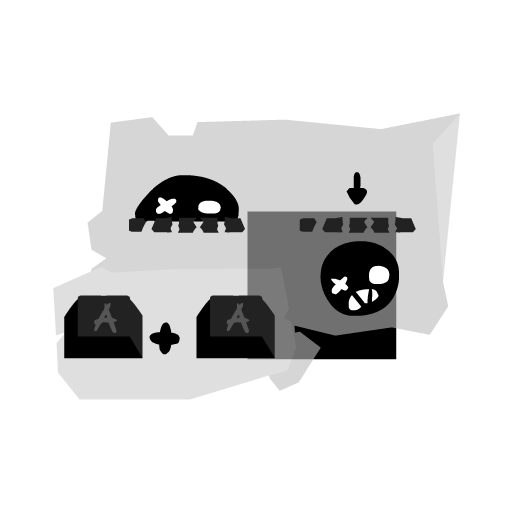 inst11 |
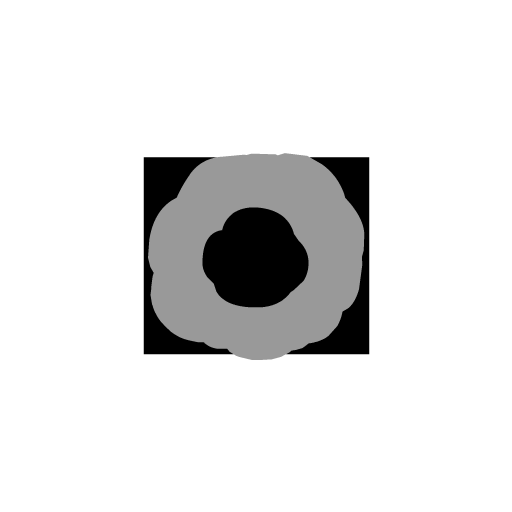 eyeball |
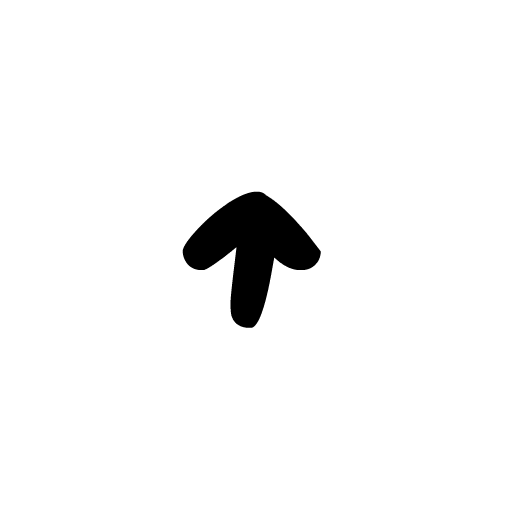 EscapeEnd |
Retro |
||||
|---|---|---|---|---|
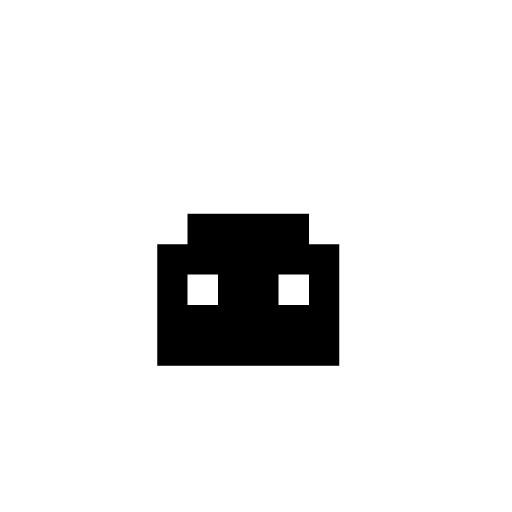 MiniDrone |
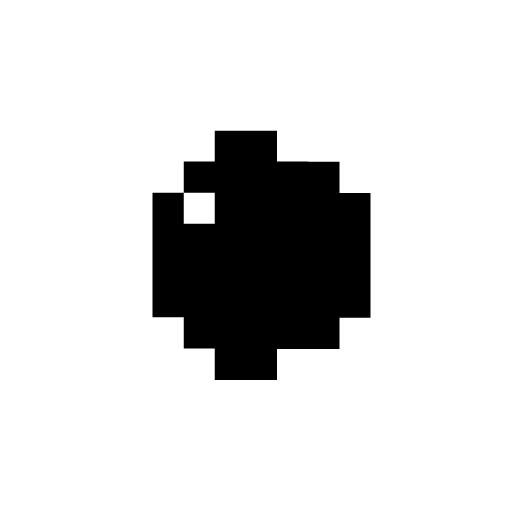 Cannonretro |
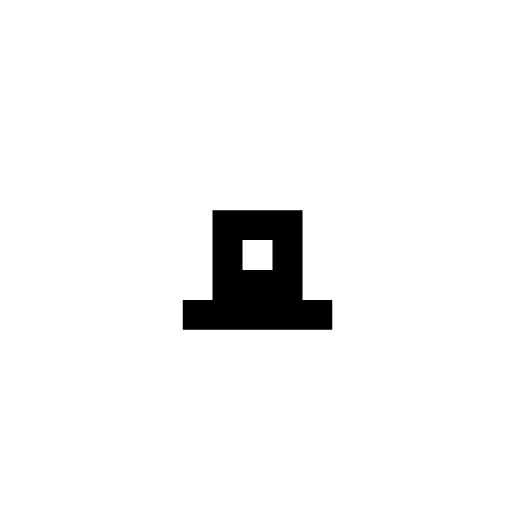 Cannonstandretro |
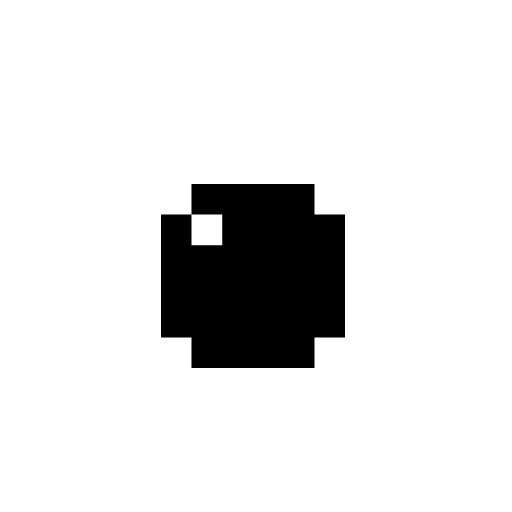 cannonballretro |
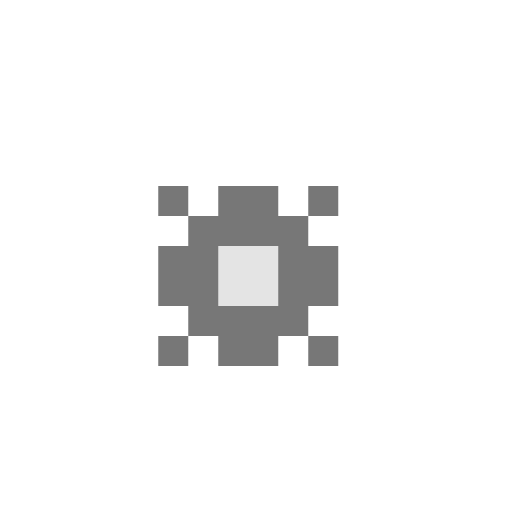 cannonballfireretro |
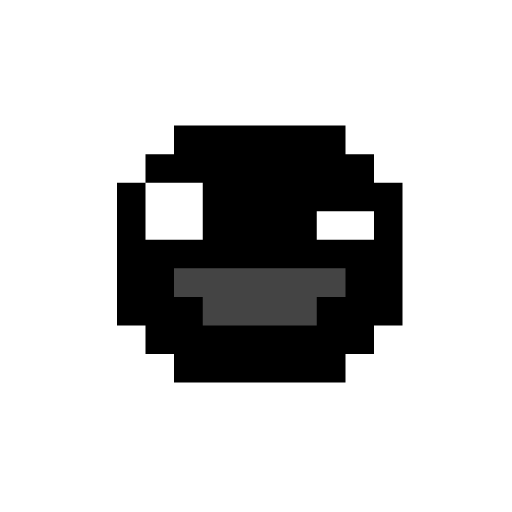 Gasserretro |
 GasCloudretro |
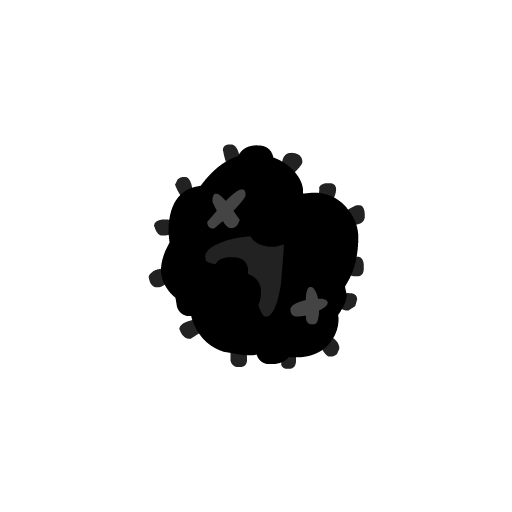 Floaterretro |
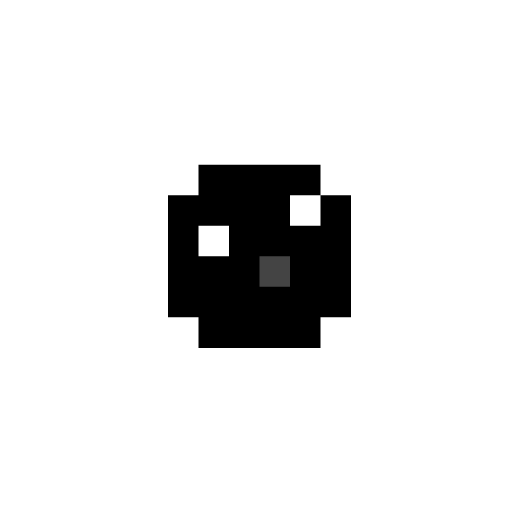 Floater2 |
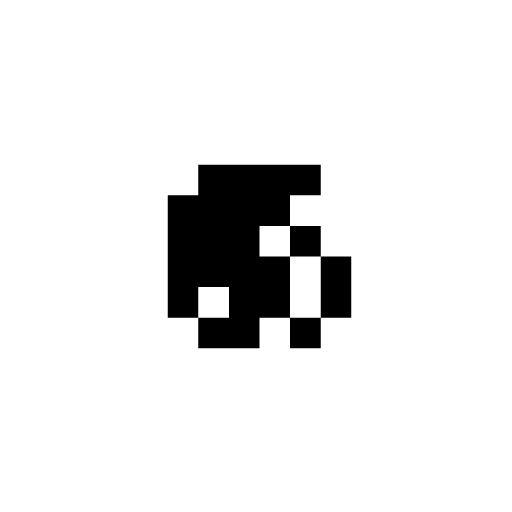 FloaterGlitch |
 SkullFloaterretro |
 SkullSlugretro |
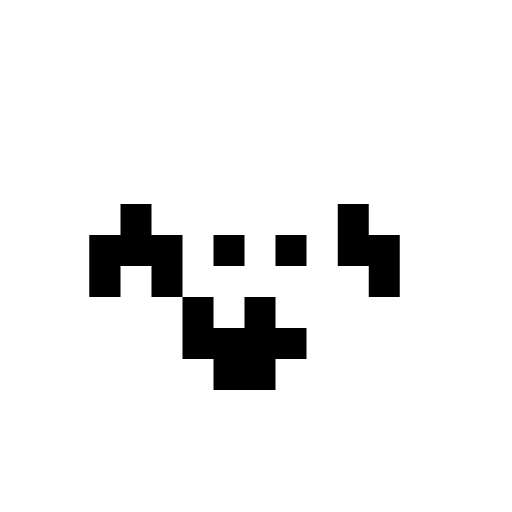 SkullCrowretro |
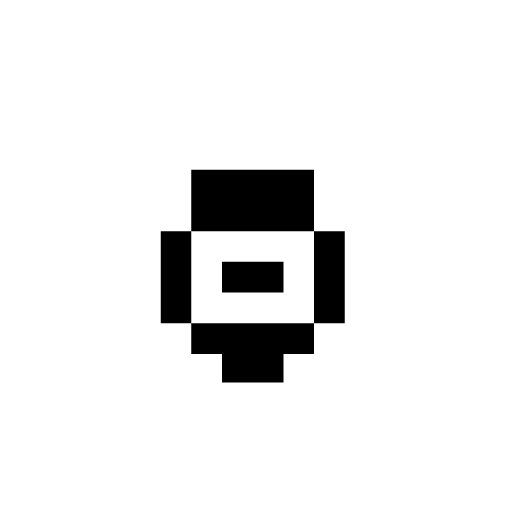 cheepretro |
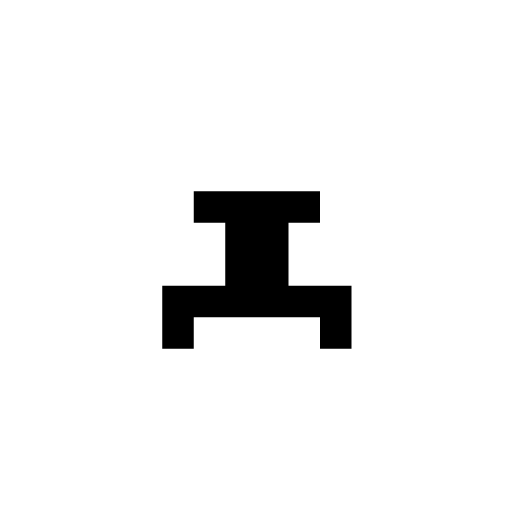 Frogretro |
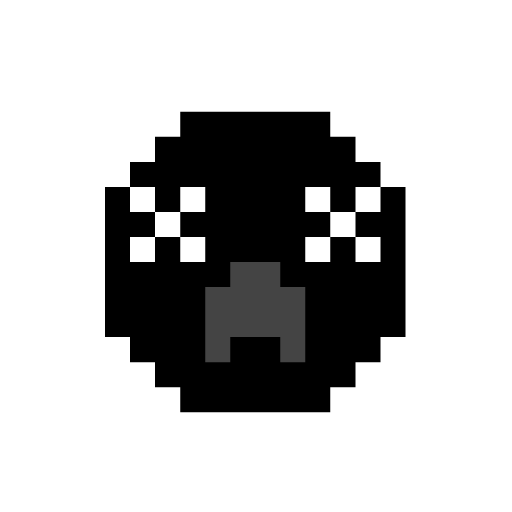 RetroOrbSmall |
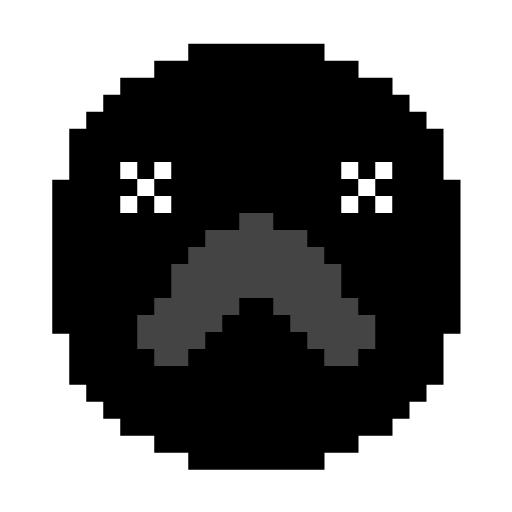 RetroOrbLarge |
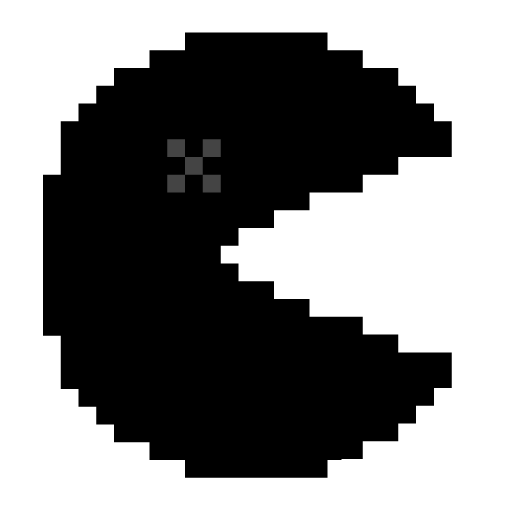 pacman |
 RetroElectroBall |
 RetroGhost |
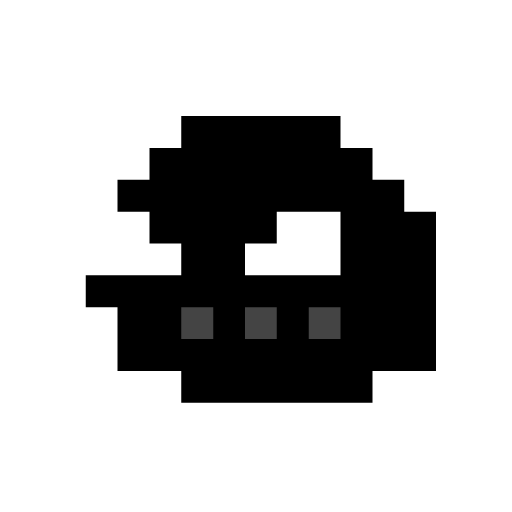 Maskretro |
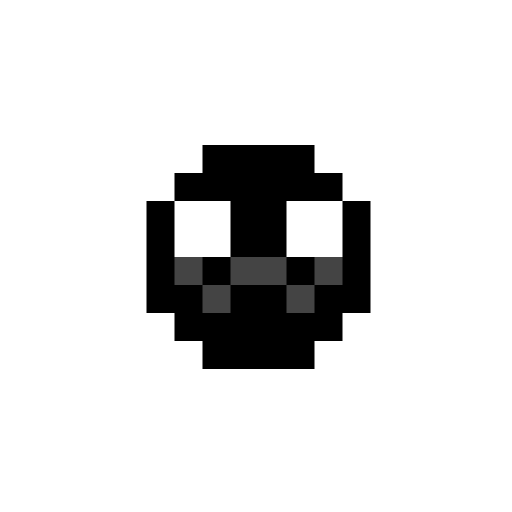 ChainChompretro |
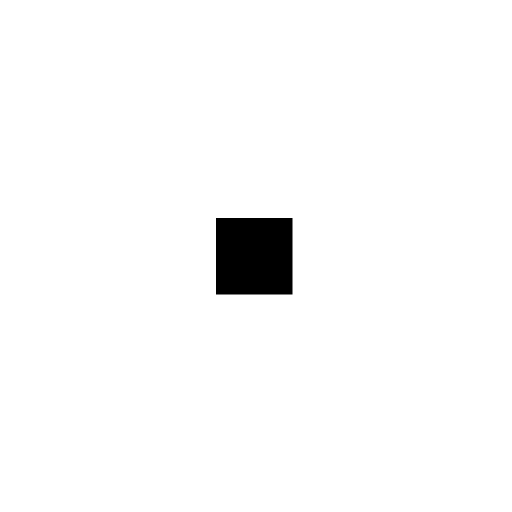 ChainHitchretro |
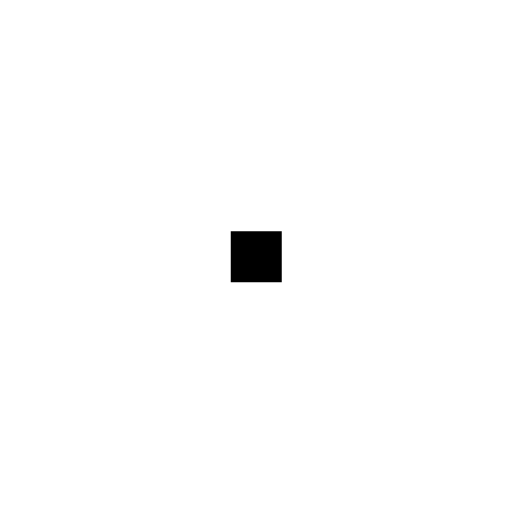 ChainLinkretro |
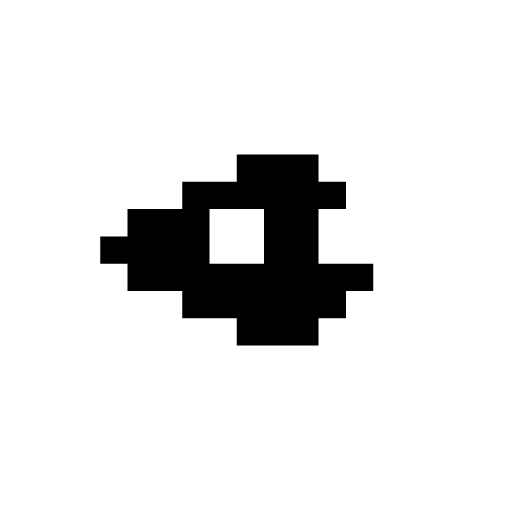 Revolverretro |
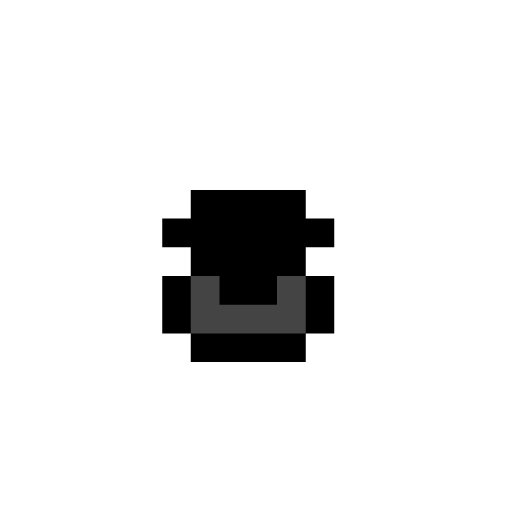 Bouncerretro |
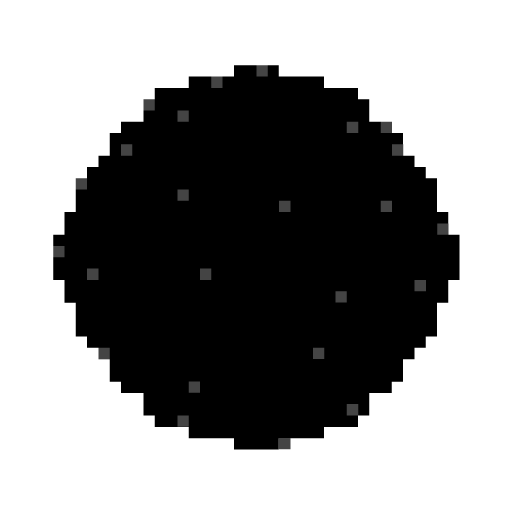 CreepingMassRetro |
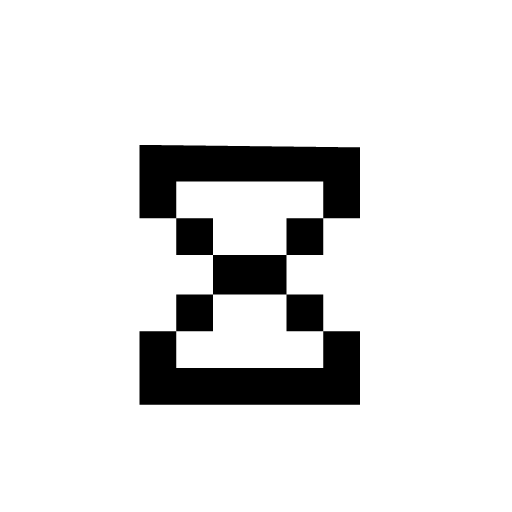 hopperretro |
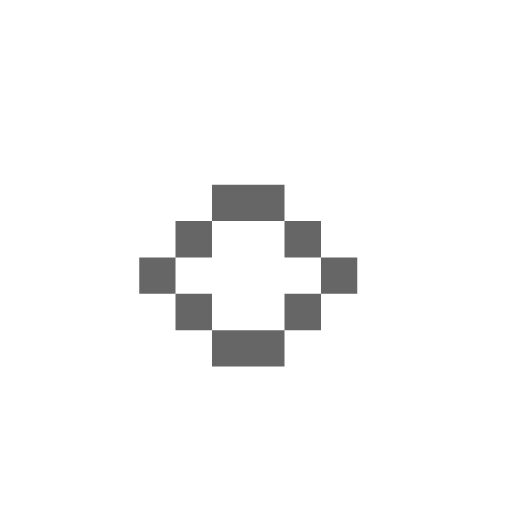 ThwampEyeRetro |
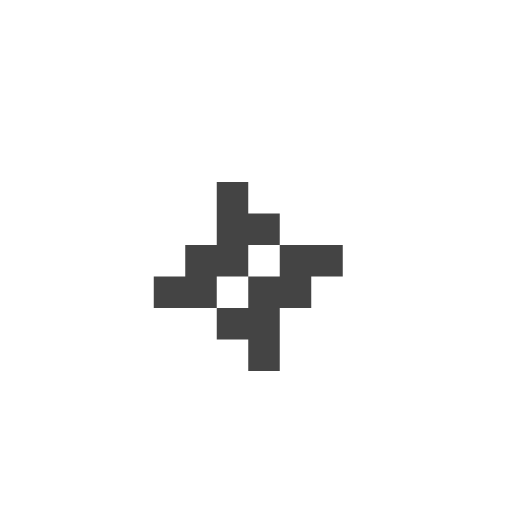 ThwampGearRetro |
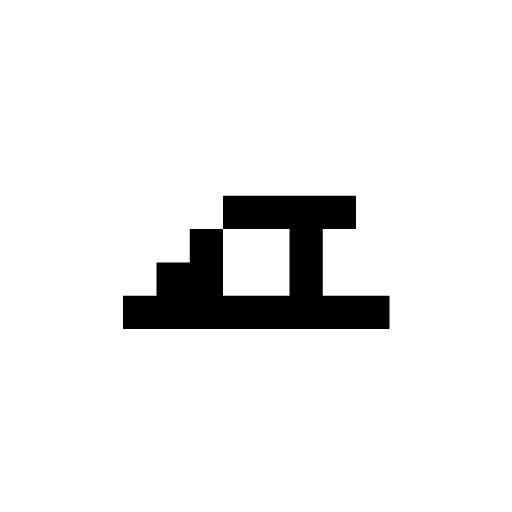 Slugretro |
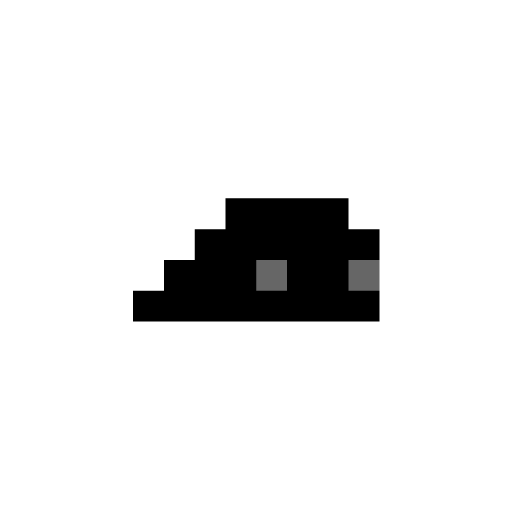 RetroChargerSlug |
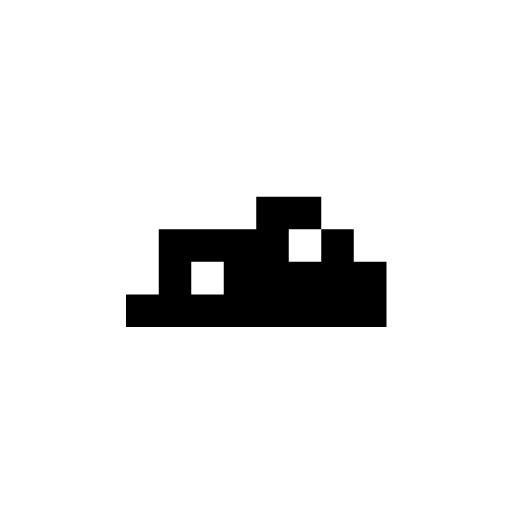 Splatterretro |
 bulletretro |
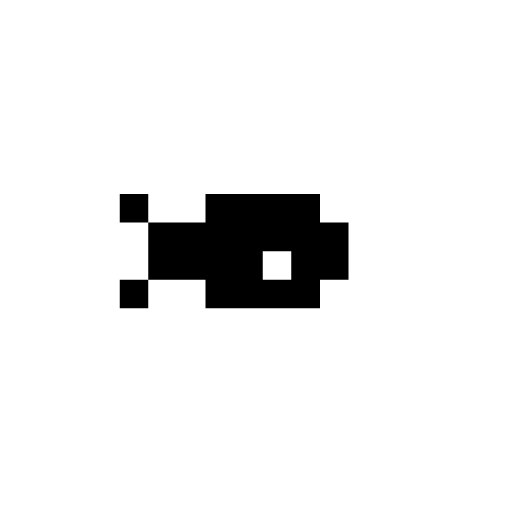 RetroFish |
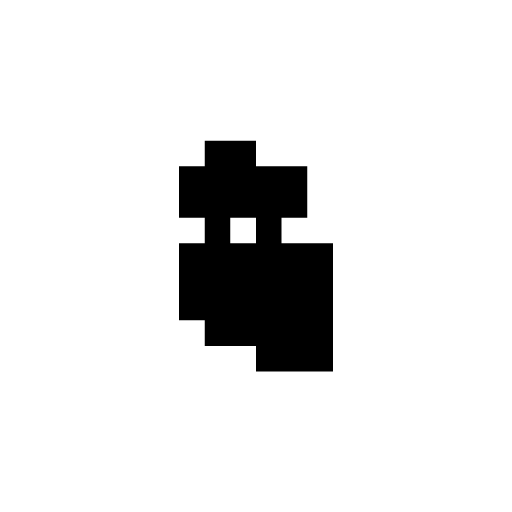 SpitterZretro |
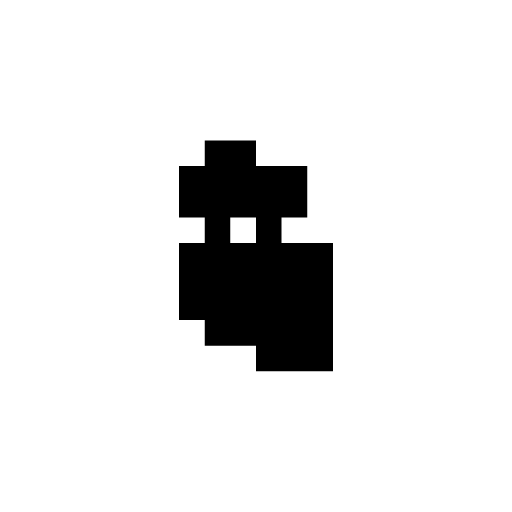 SpitterYretro |
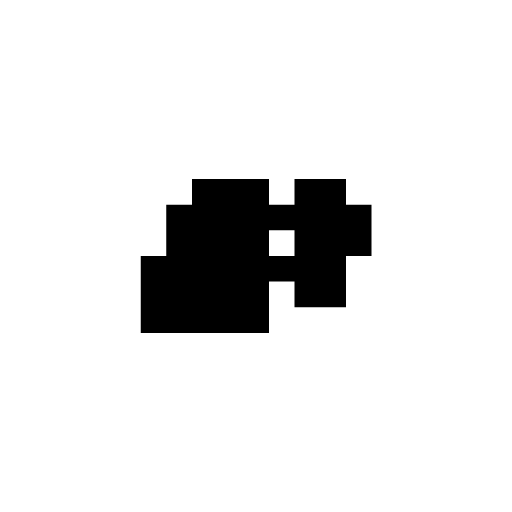 SpitterXretro |
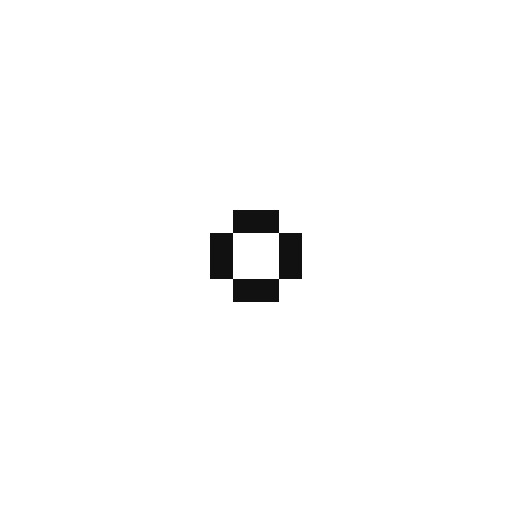 Coin |
 cartend |
NPCs |
|||||
|---|---|---|---|---|---|
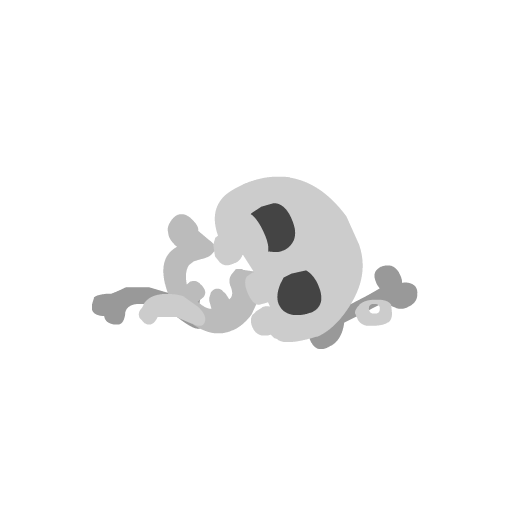 NPC0 |
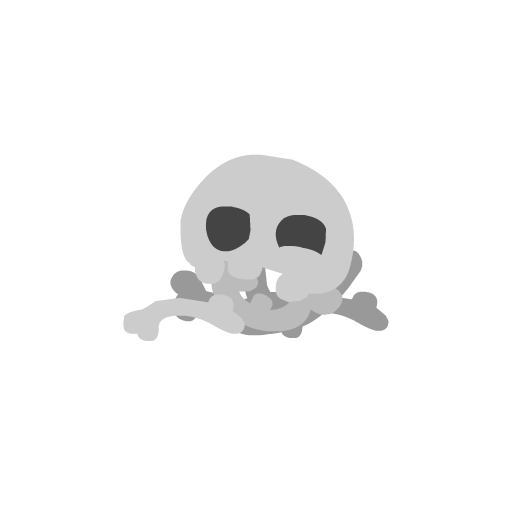 NPC1 |
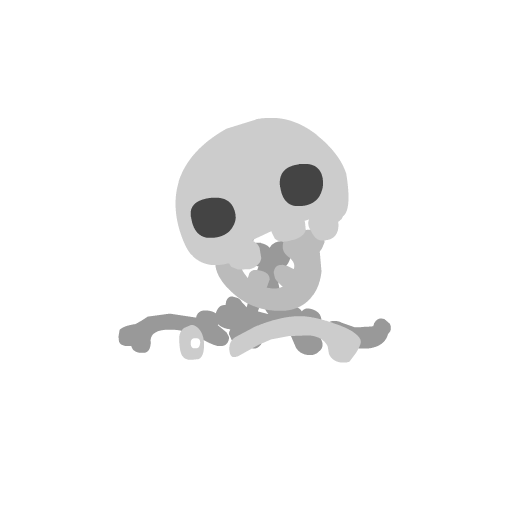 NPC2 |
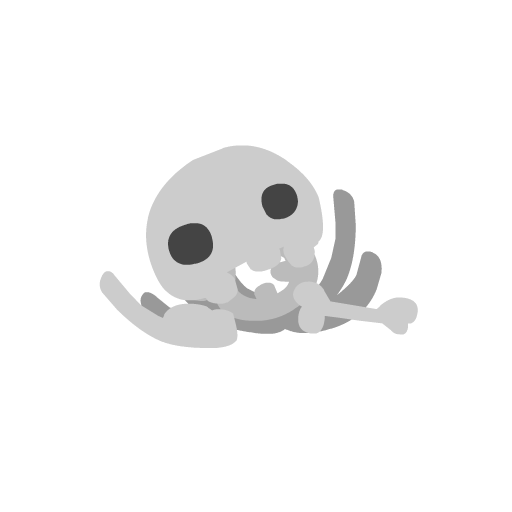 NPC3 |
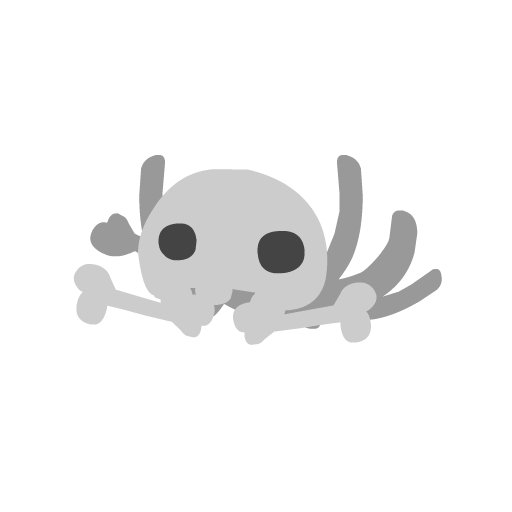 NPC4 |
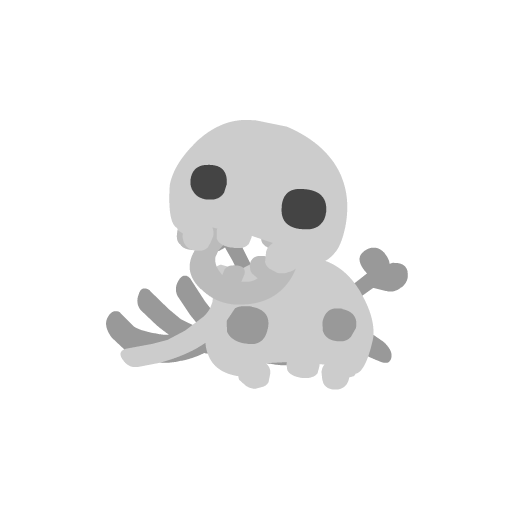 NPC5 |
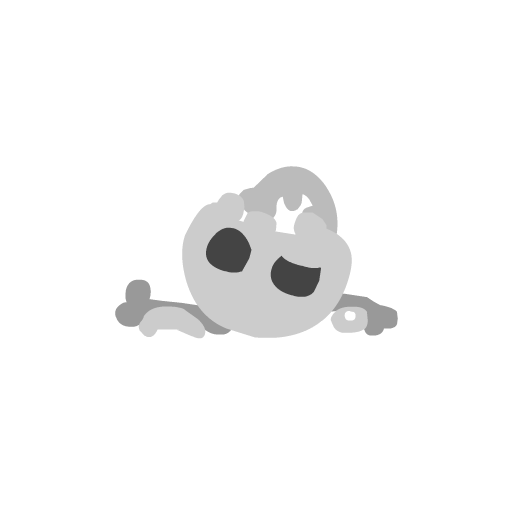 NPC6 |
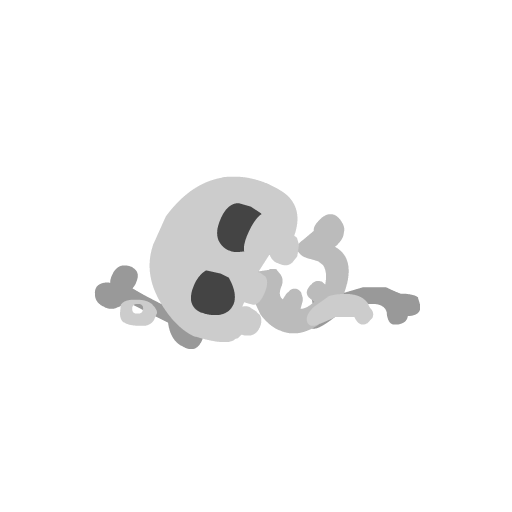 NPC7 |
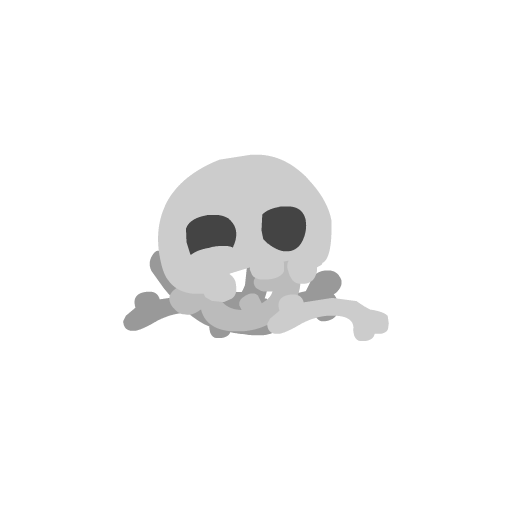 NPC8 |
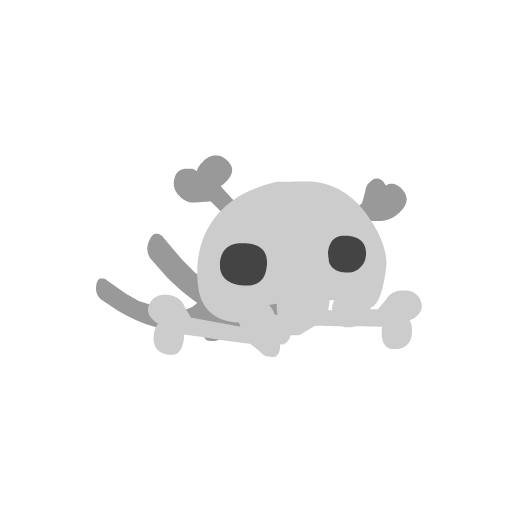 NPC9 |
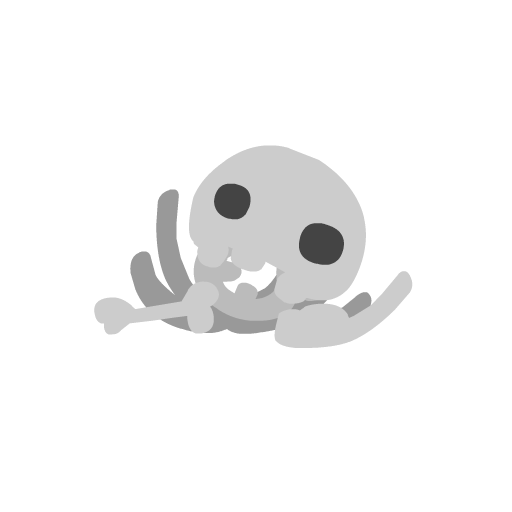 NPC10 |
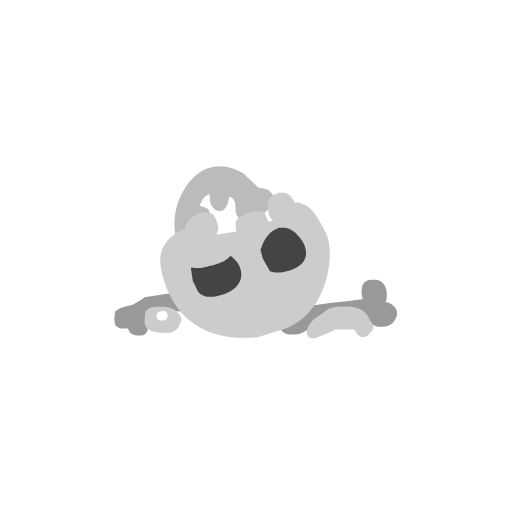 NPC11 |
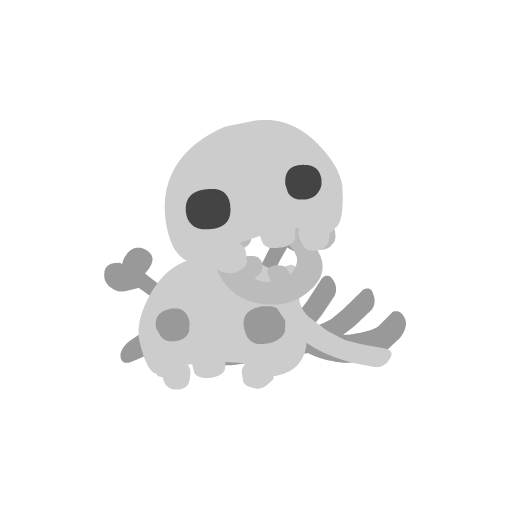 NPC12 |
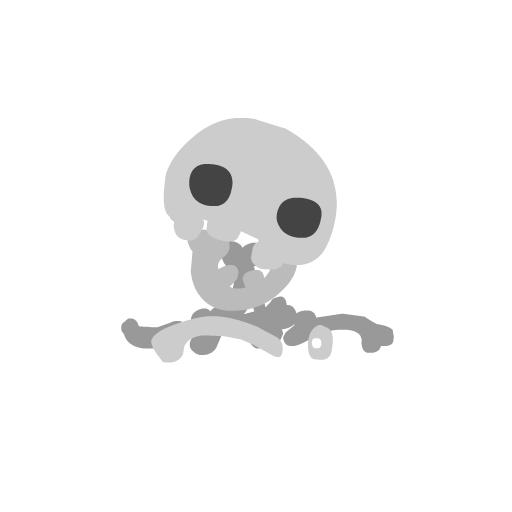 NPC13 |
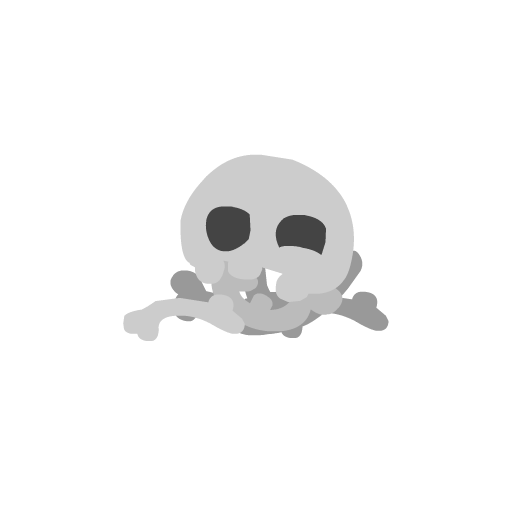 NPC14 |
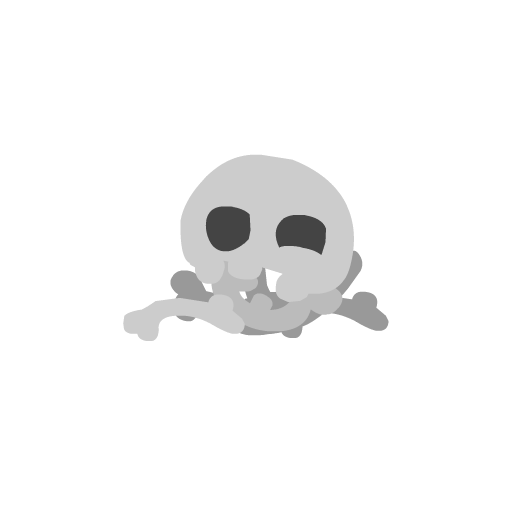 NPC15 |
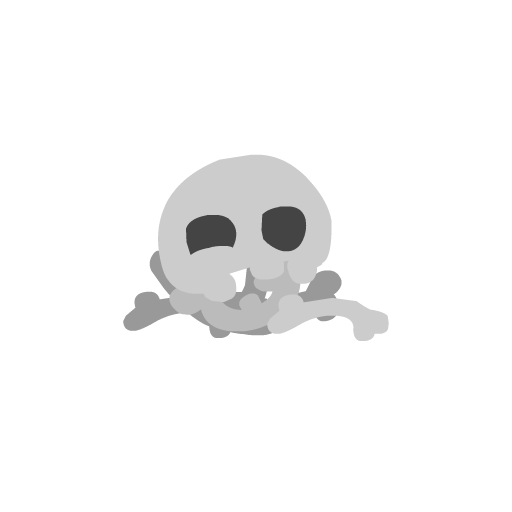 NPC16 |
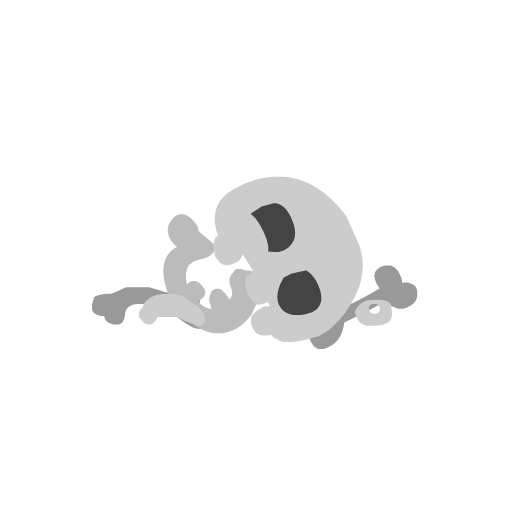 NPC17 |
 NPCB1 |
 NPCB2 |
 NPCB3 |
 NPCB4 |
 NPCB5 |
 NPCB6 |
 NPCB7 |
 NPCG1 |
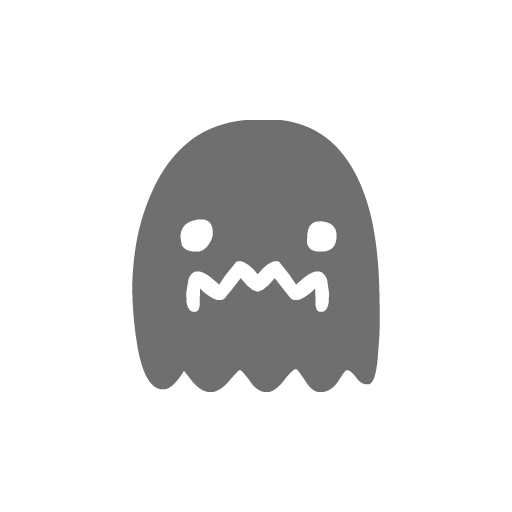 NPCG2 |
 NPCG3 |
 NPCG4 |
 NPCG5 |
 NPCG6 |
 NPCG7 |
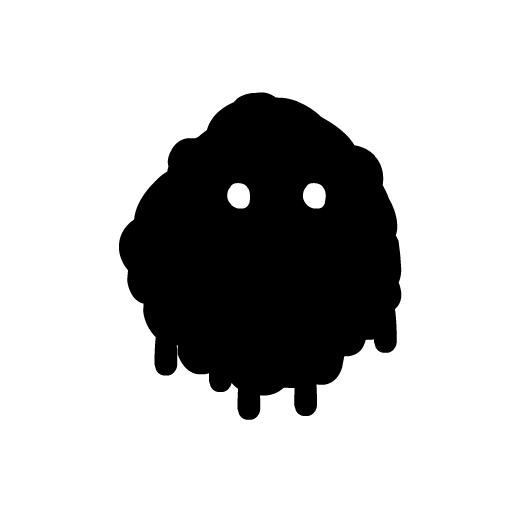 NPCD1 |
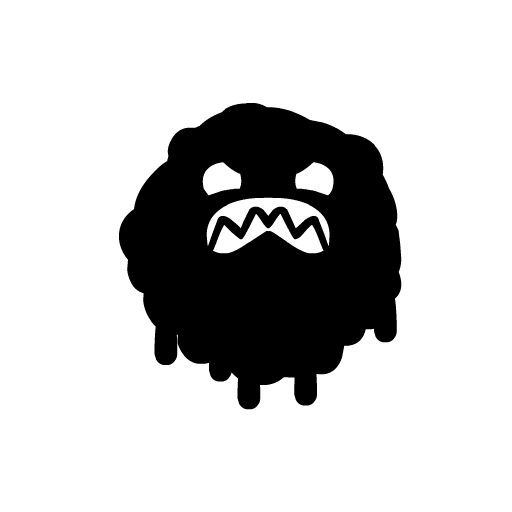 NPCD2 |
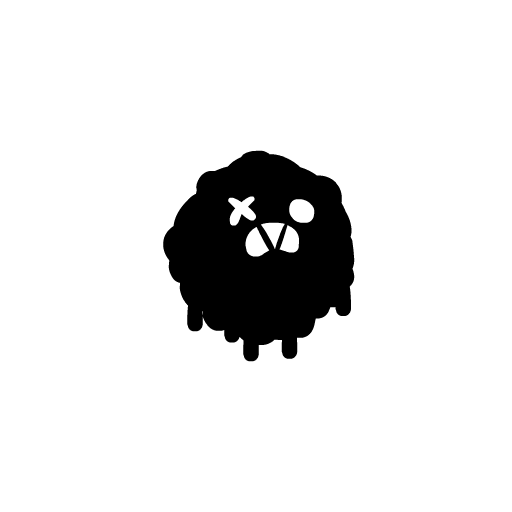 NPCD3 |
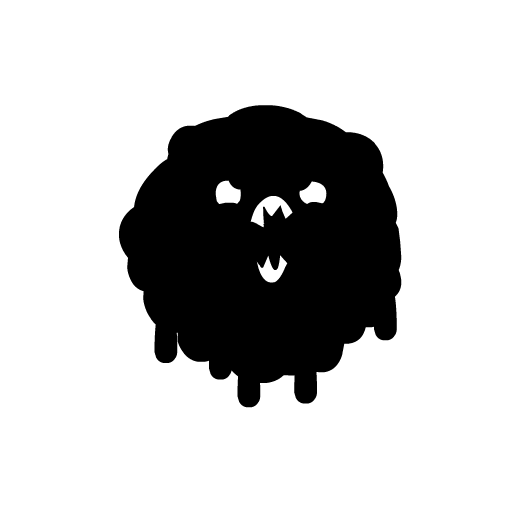 NPCD4 |
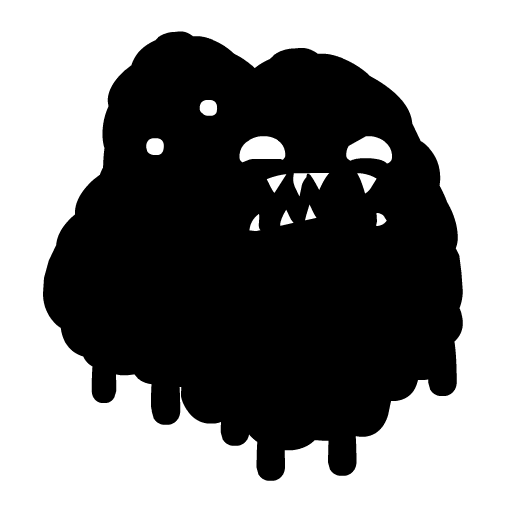 NPCD5 |
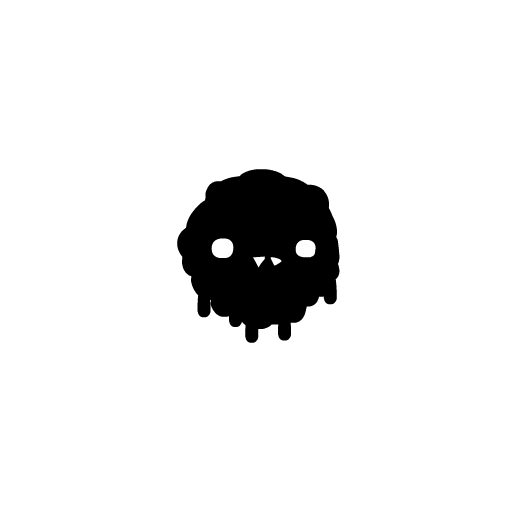 NPCD6 |
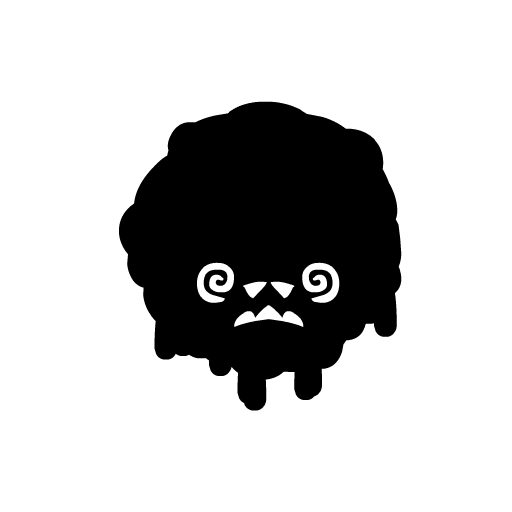 NPCD7 |
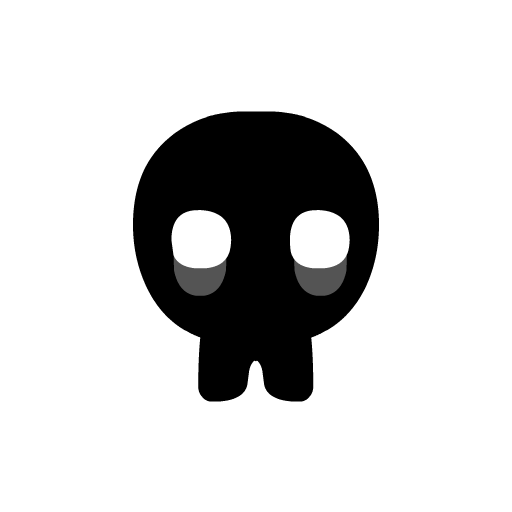 NPCX1 |
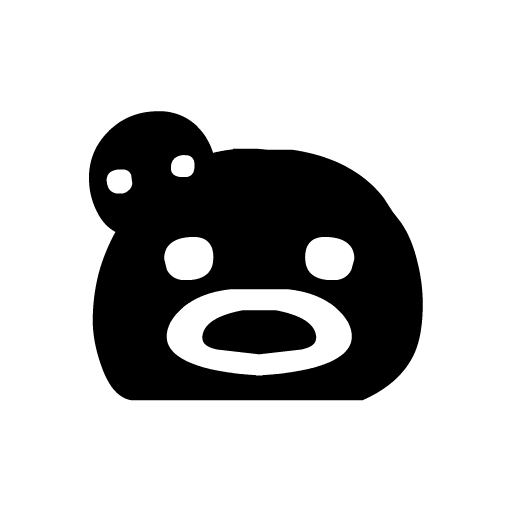 NPCX2 |
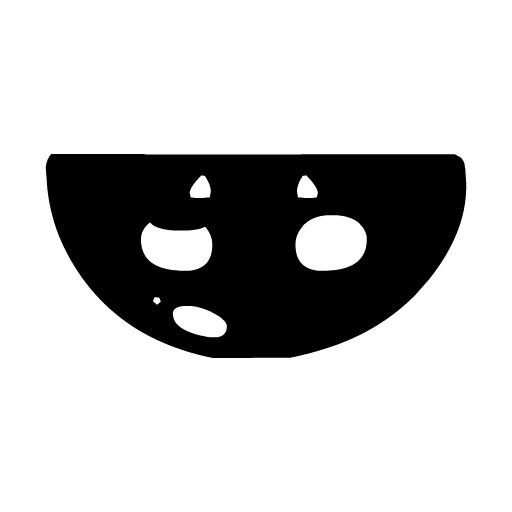 NPCX3 |
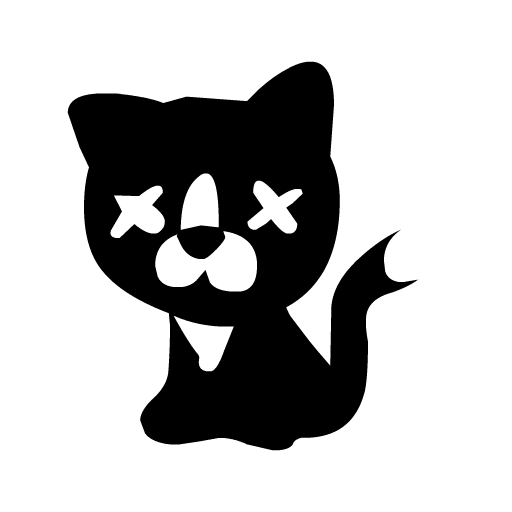 NPCX4 |
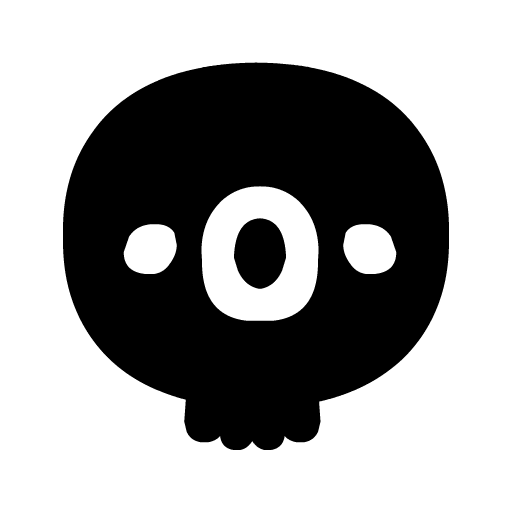 NPCX5 |
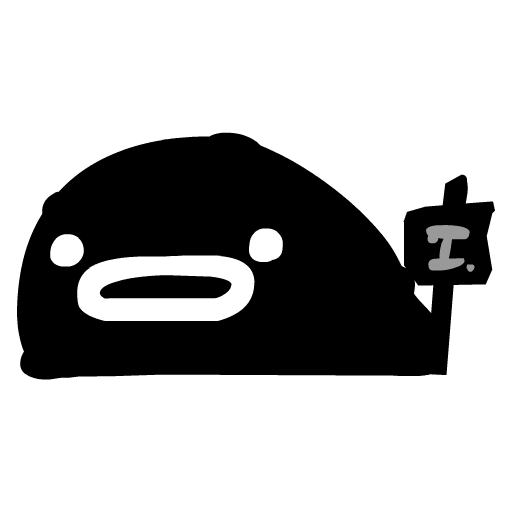 NPCH1 |
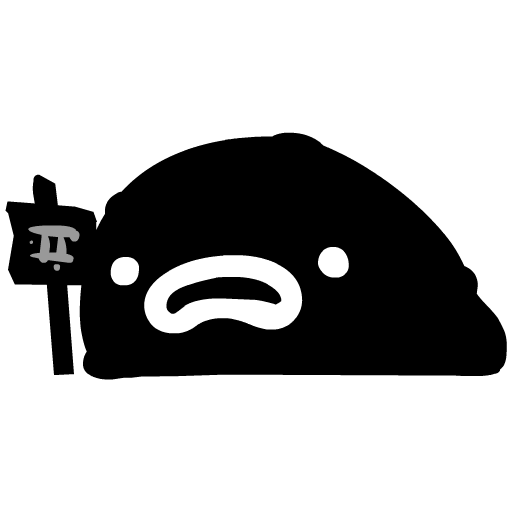 NPCH2 |
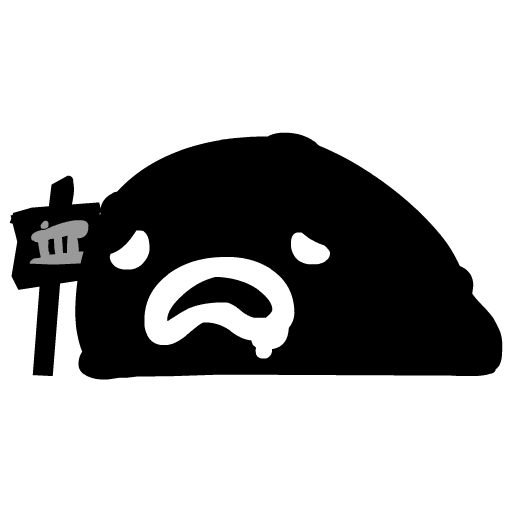 NPCH3 |
 NPCH4 |
Tilesets |
|
|---|---|
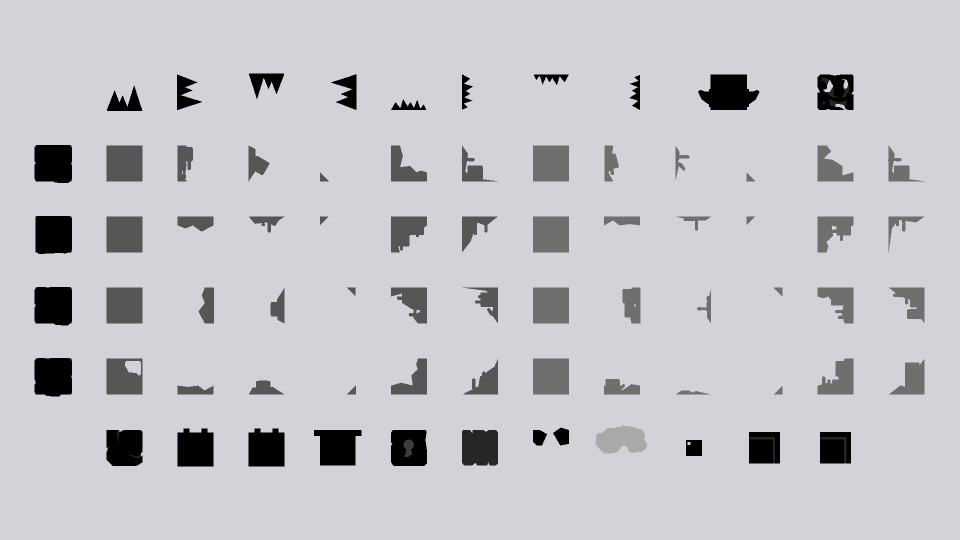 Tilecity |
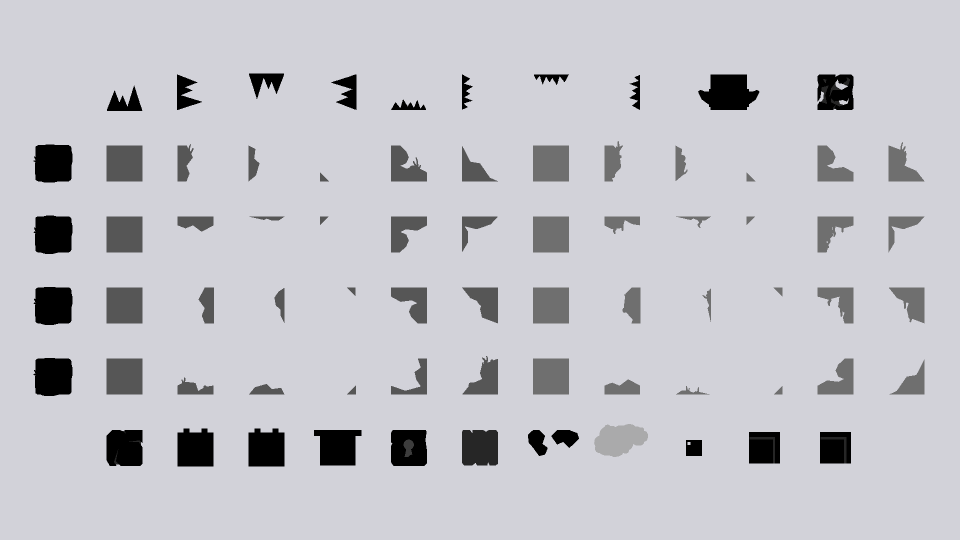 Tilefield |
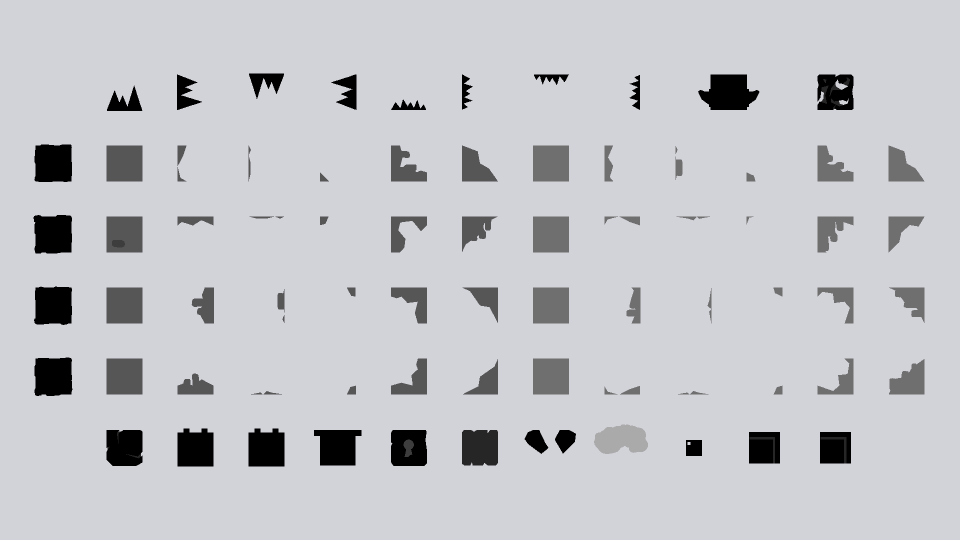 Tilecaves |
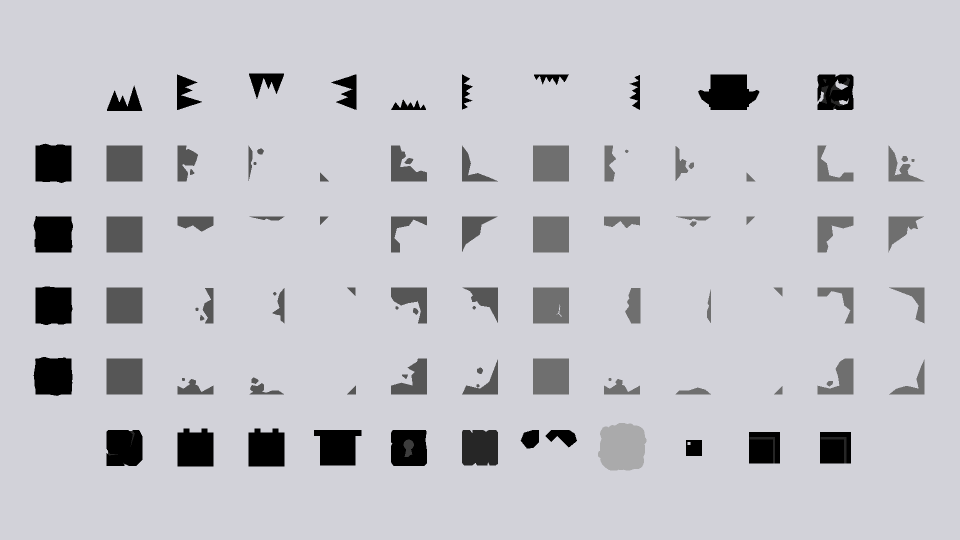 Tiletox |
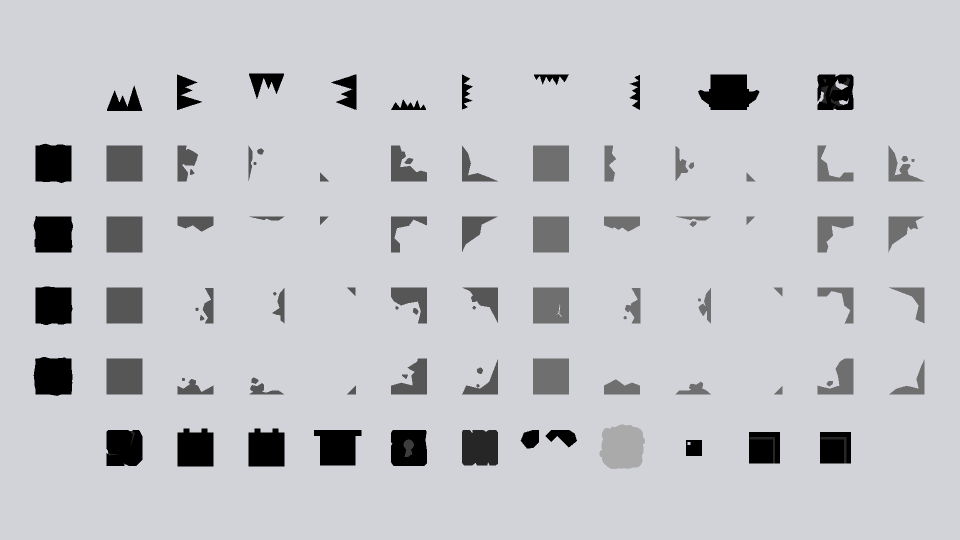 Tiletox2 |
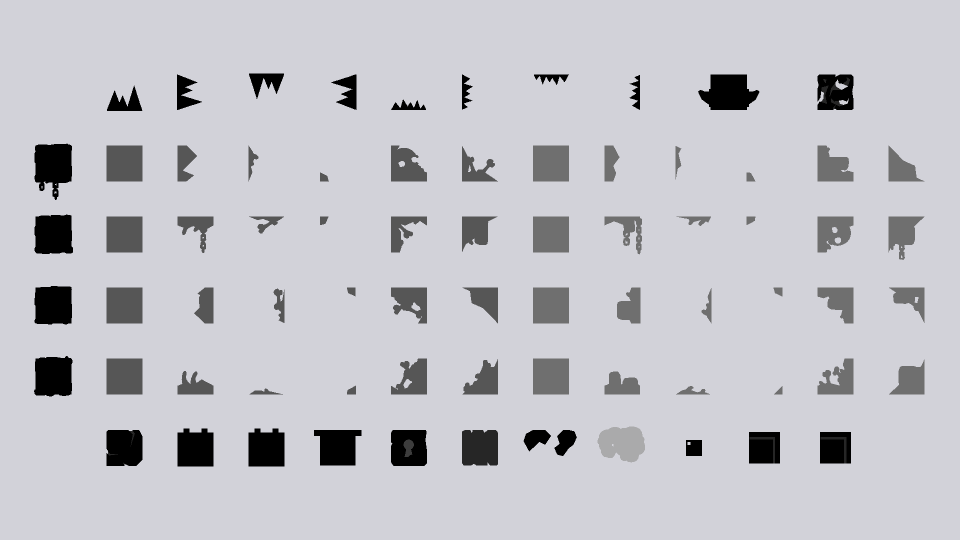 Tilehell |
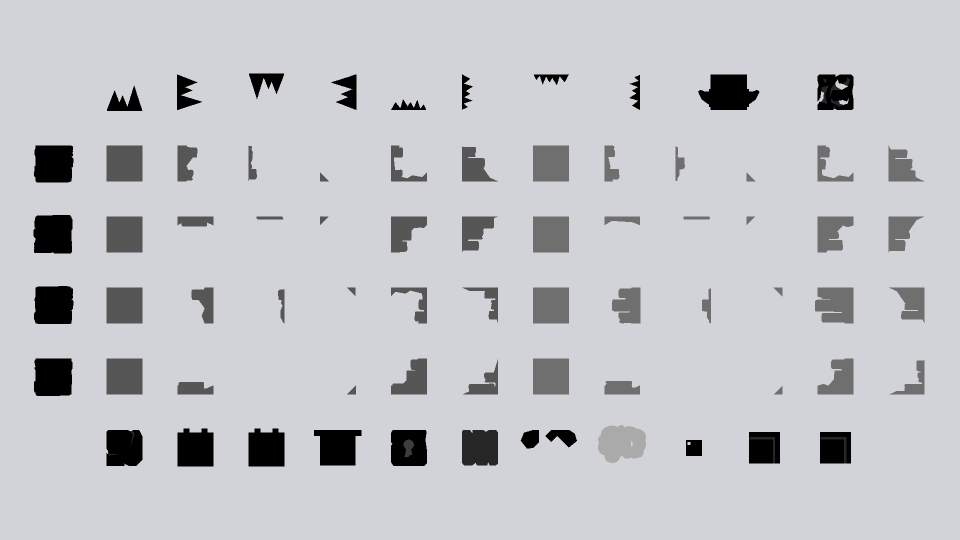 Tileairship |
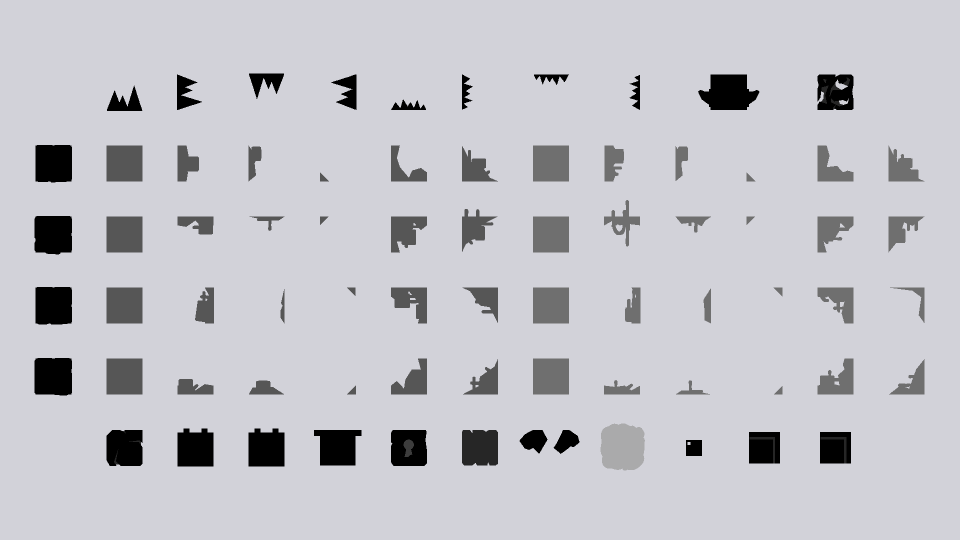 Tilecomplex |
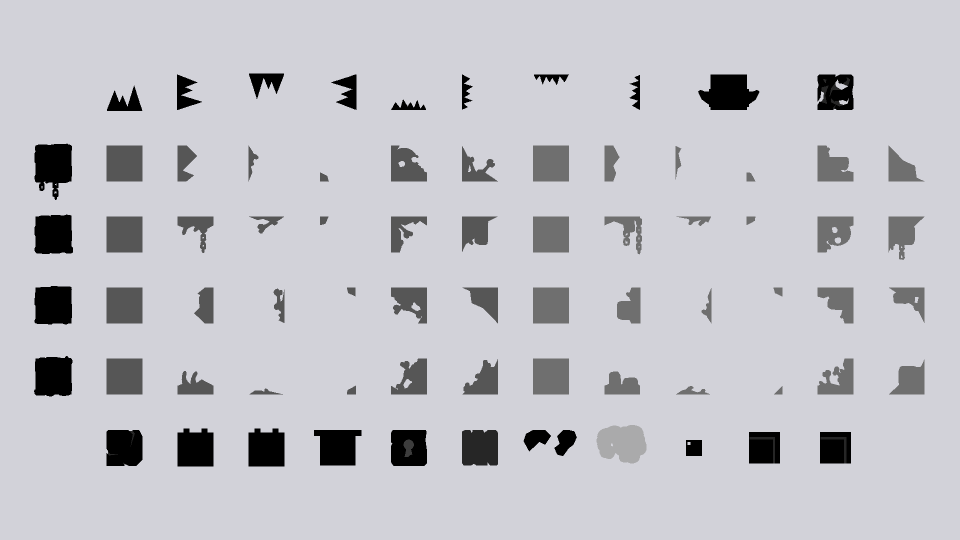 theglow |
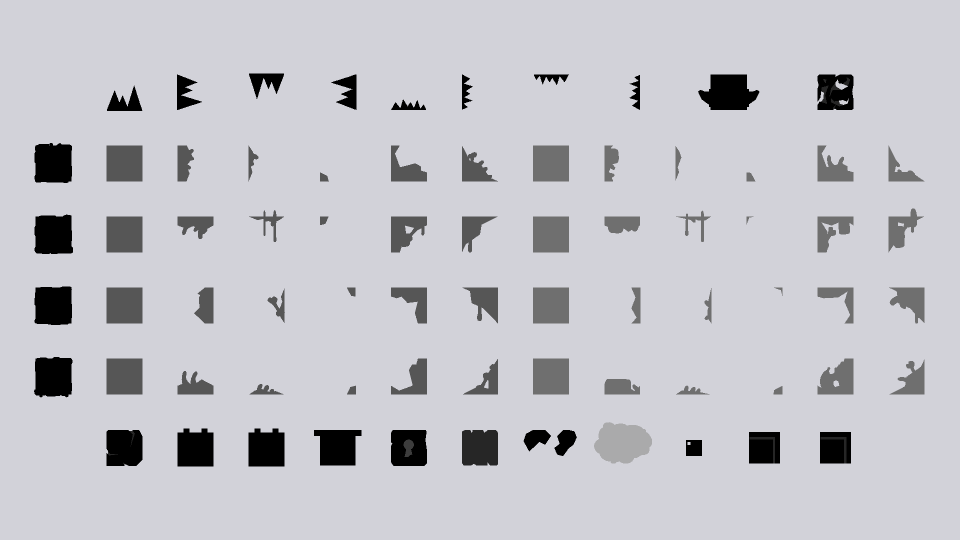 TileEnd |
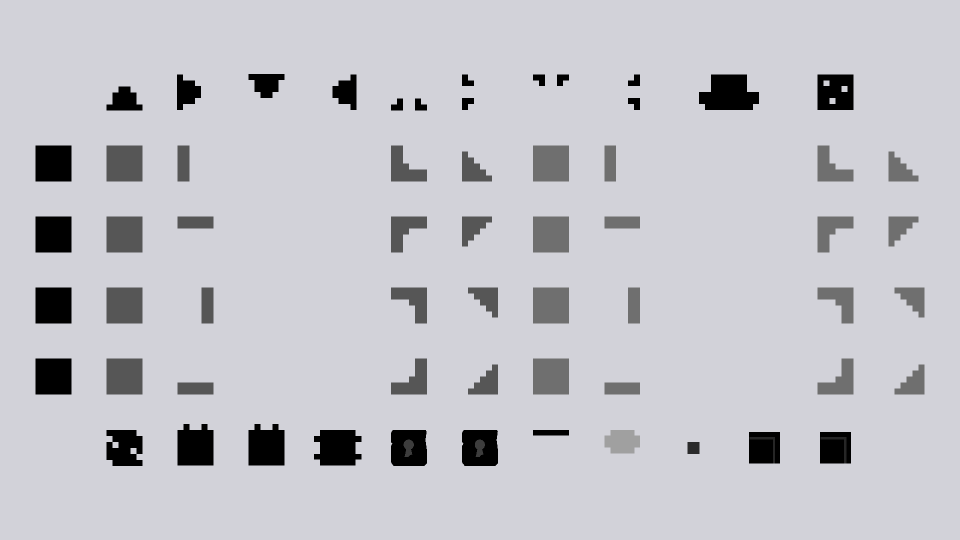 Tileretro |
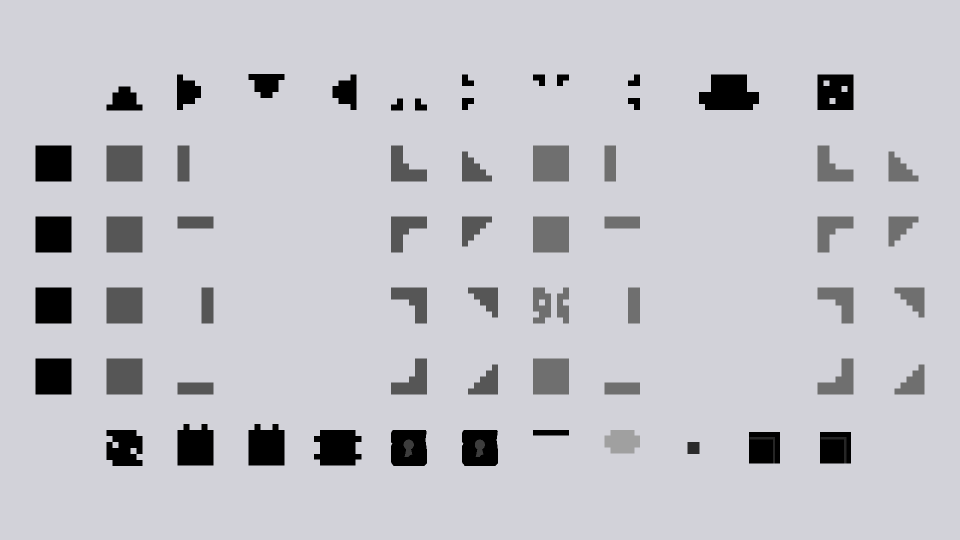 TileGlitch |
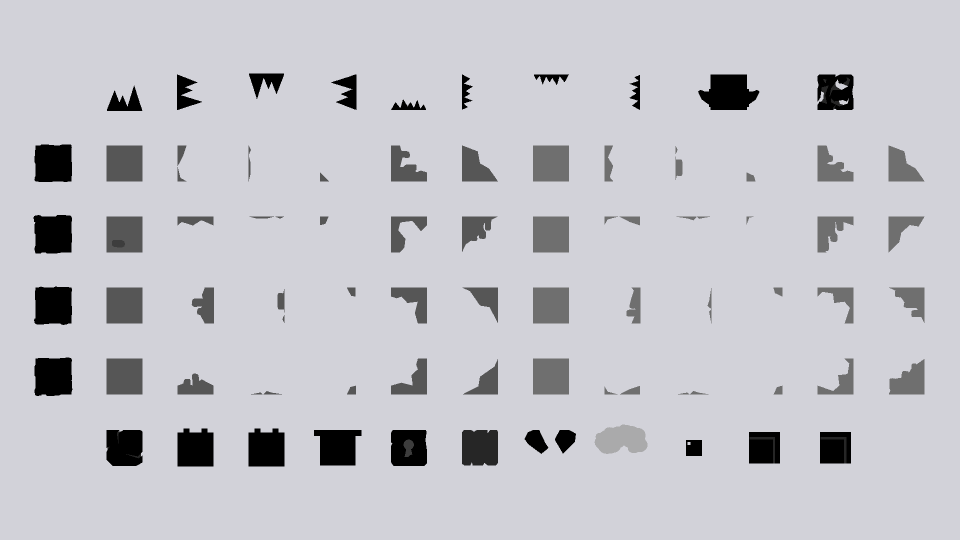 Tilesewers |
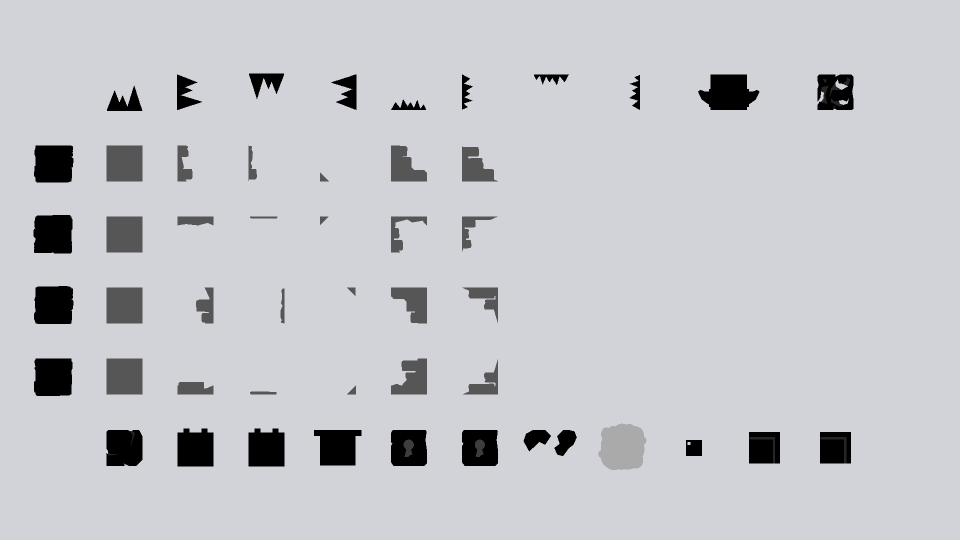 Tile |
Overlays |
|
|---|---|
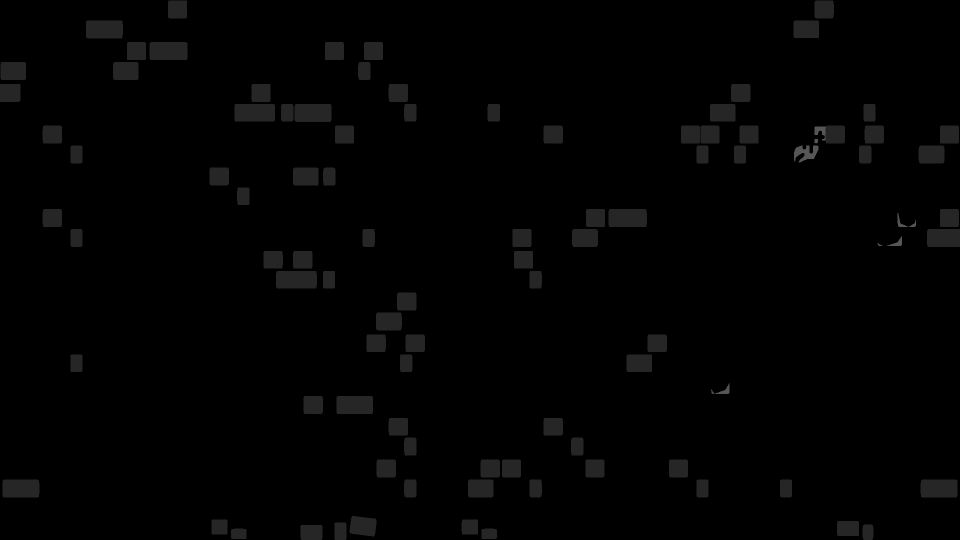 Overlayscity |
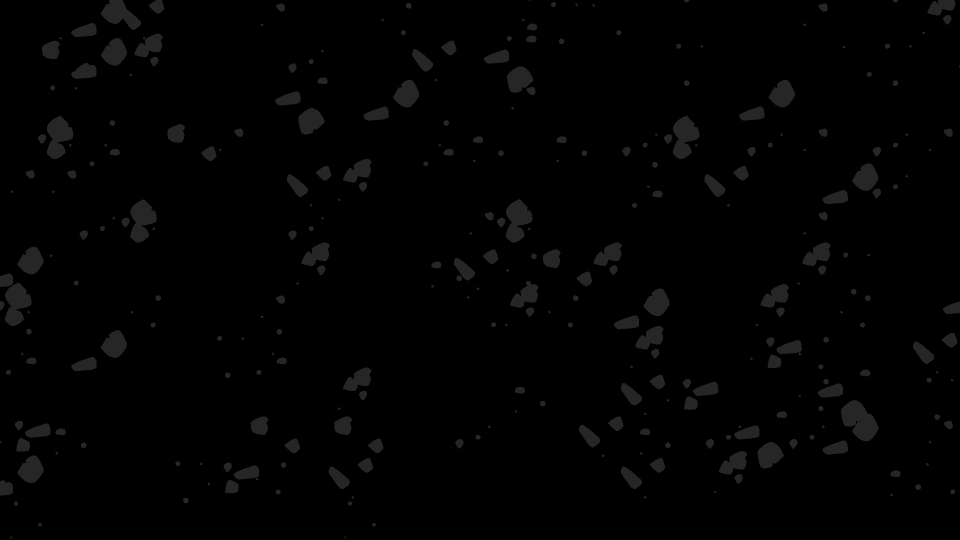 Overlaysfield |
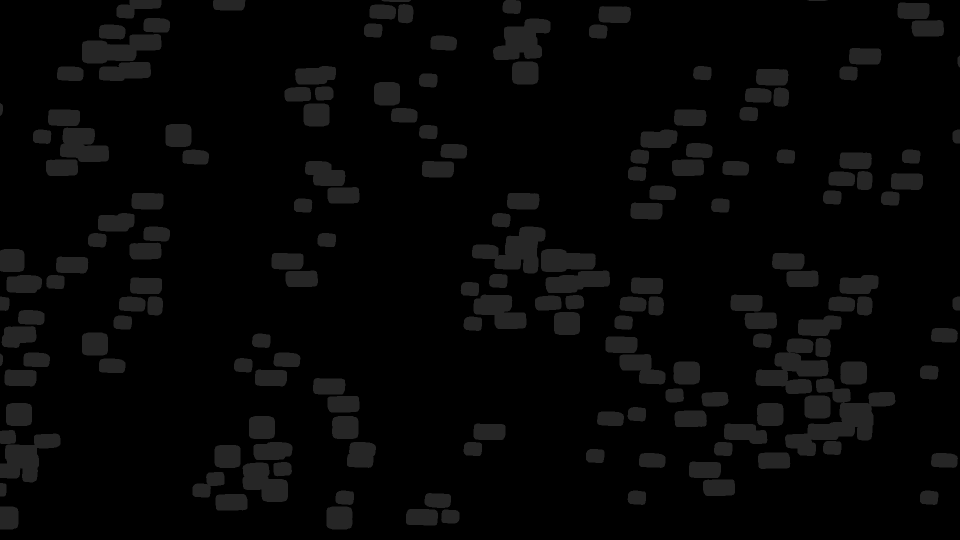 Overlayscaves |
 Overlaystox |
 Overlaystox2 |
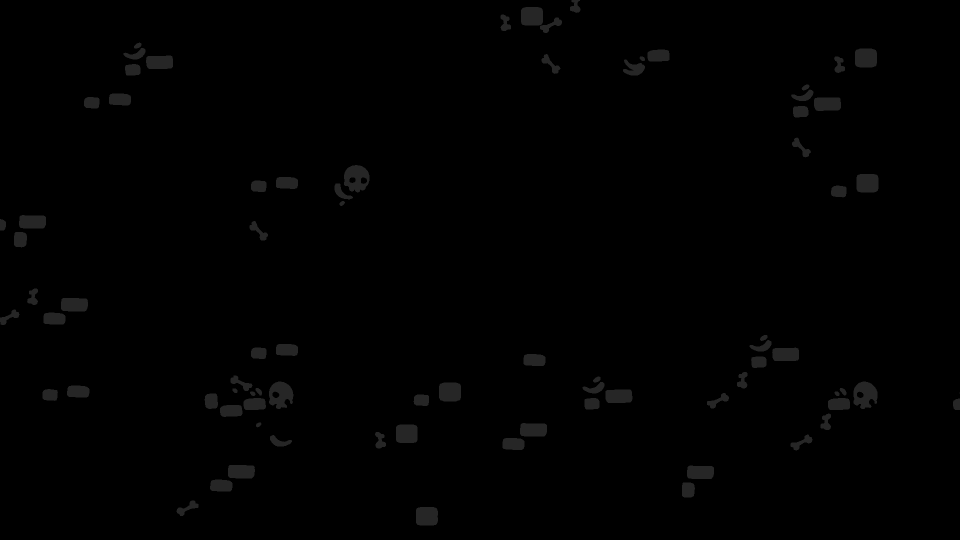 Overlayshell |
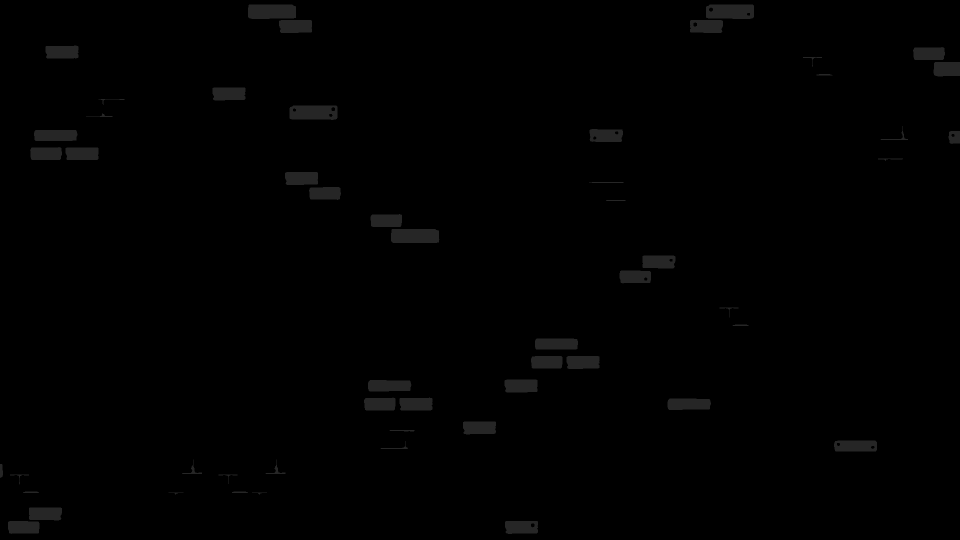 Overlaysairship |
 Overlayscomplex |
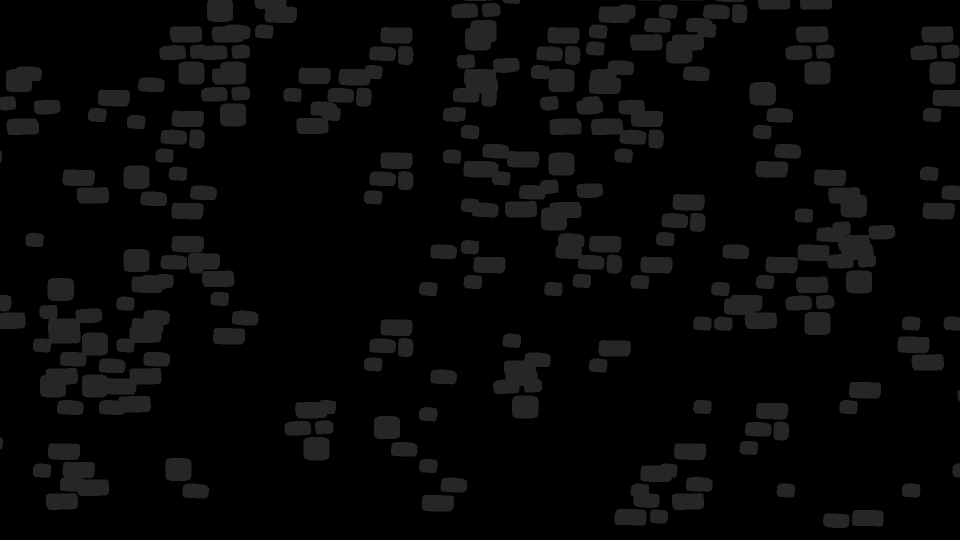 Overlaystheglow |
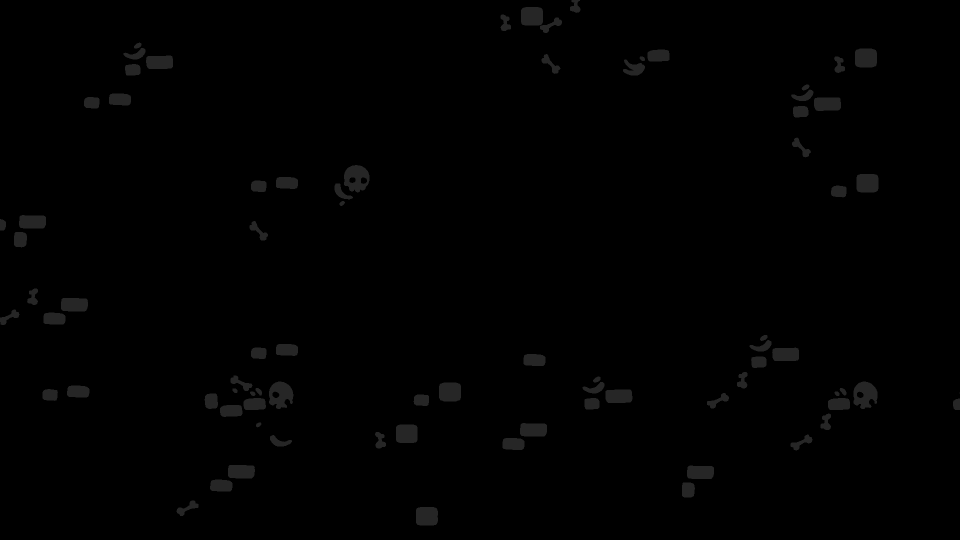 Overlaysend |
 Overlaysretro |
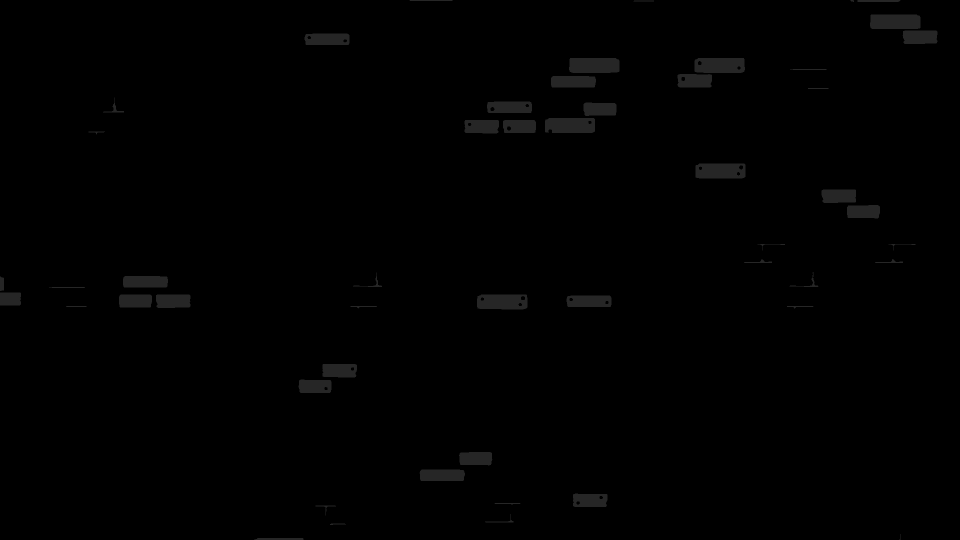 TileOverlays |
Backgrounds |
|
|---|---|
 bg2 |
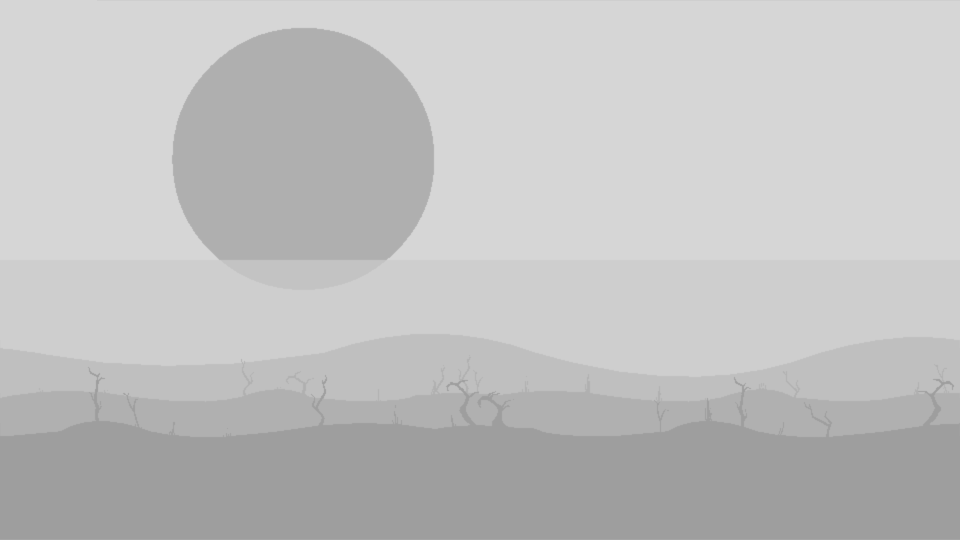 ch2bg |
 ch3bg |
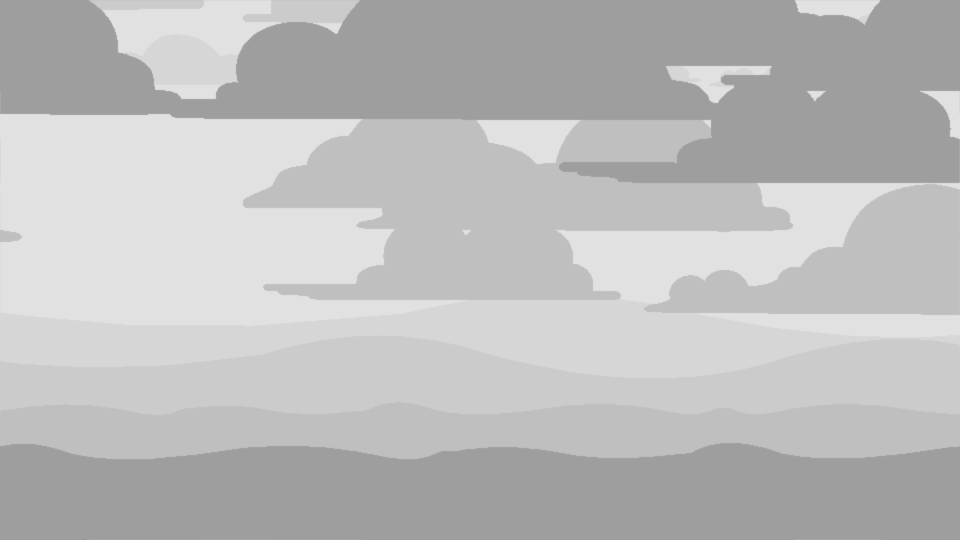 ch4abg |
 Background |
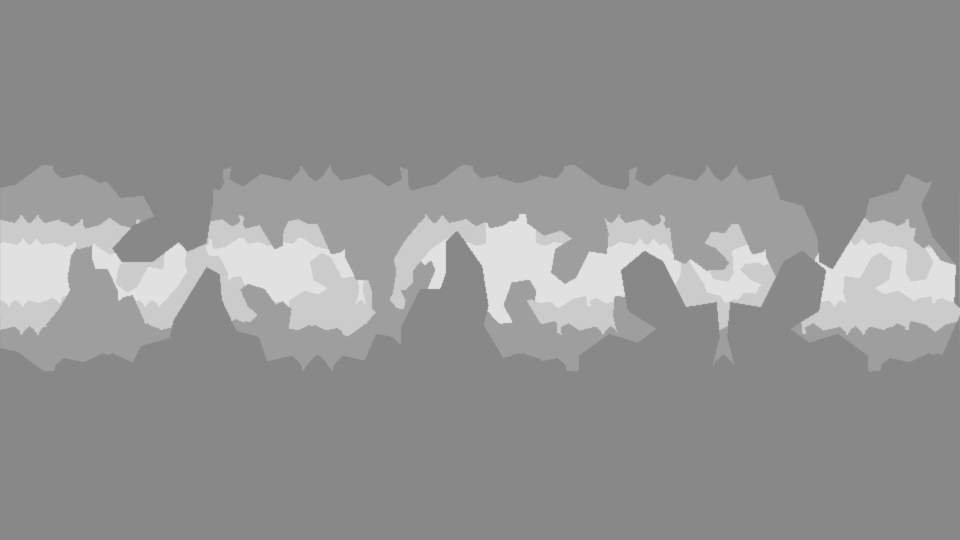 hellbg |
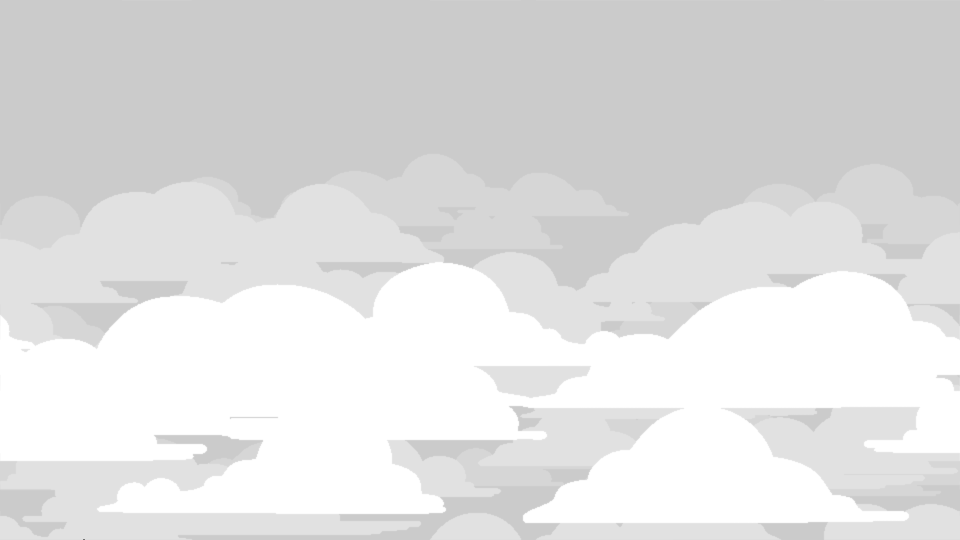 airshipbg |
 field2bg |
 bgsolid |
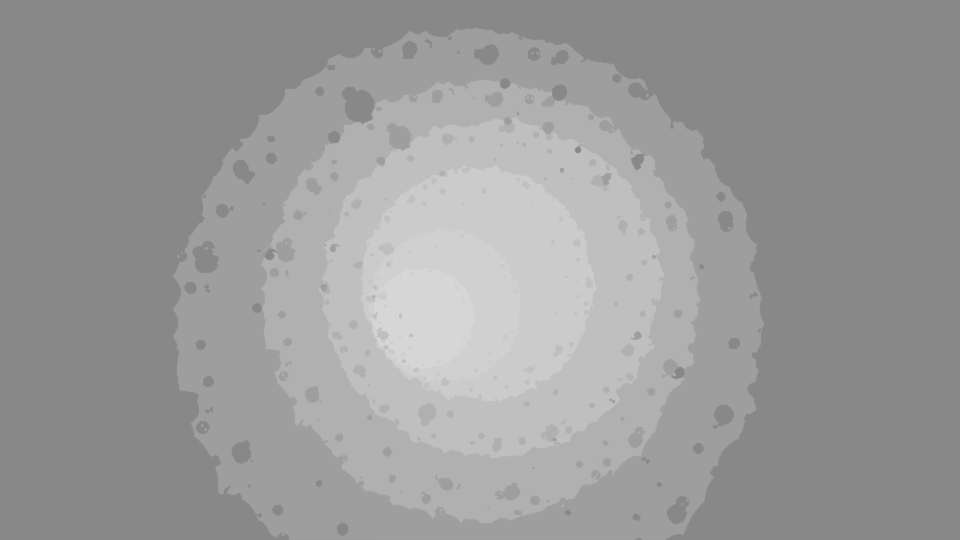 neverbg |
 bgretro |
 bgretrox |
 bgretro2 |
 None |
Foregrounds |
|
|---|---|
 fg1 |
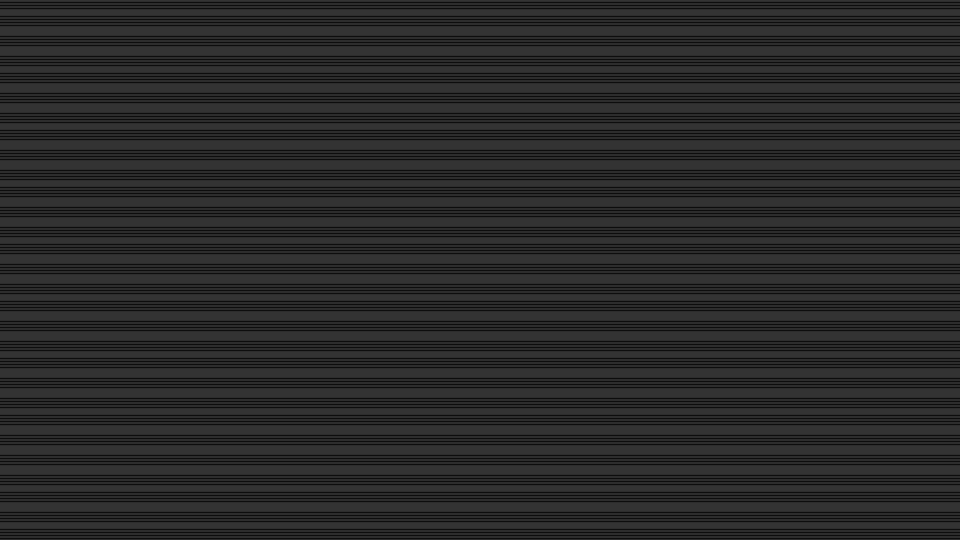 fgretro |
Mid-FX Layers |
|
|---|---|
 SolidBox |
 ShadeBox |
(The following art alts. are simply listed, and have no graphical representations yet.)
Particles
ToxicParticle - Used in the toxic waterfall particle effect.
ToxicParticle2 - An unused variant of the toxic particle.
TestParticle - Used for the falling tile dust particle.
TestParticle2 - Used in a variety of different particle effects.
soliddrip - Used in a variety of liquid-based particle effects.
spark - A sparking particle.
spark2 - A slight variant on the other sparking particle.
Rock - Used in the rocks particle effect.
Rock2 - Used in a variety of block breaking particle effects.
Light - An orb of light used in a single particle effect.
Lightning - A lightning effect used in Nevermore and The Future.
Leaf - Falling leaves particle.
Leaf2 - A variant of the falling leaves particle.
goo1 - An unused goo particle.
goo2 - A goo particle used when splashing in toxic water.
Gibs - Unused player death particles.
Gibs2 - One of the particles used in the player’s death, chunks of gore.
DistortionParticle - Greeny-red blobs used in distortion-based particles.
DistortionParticle2 - A slight variation of the other distortion particle.
WindCloud - A variety of different cloud shapes.
cloud - Used in player/enemy bouncing particles and the exploding mines.
blackpart - One of the effects used in the player’s death, black circles.
Cutscenes
towerending - Completing the Acceptance cartridge.
allstarending - Completing the All Stars cartridge.
towercart - Collecting all Iron Carts.
supercart - Collecting all regular Cartridges.
NevermoreCutscene - The intro after losing 450 tumors, the giant orb expanding.
NevermoreCutscene_Win - The true ending for the game after beating Nevermore.
GameIntro - The intro cutscene before playing the cartridge.
CartIntro - The intro cutscene before playing the cartridge, with The End is Nigh cart intro as well.
IntroCutscene - Intro cutscene, after dying in the intro cartridge.
IntroCutscene_Egg - The cutscene played if the intro cartridge is completed.
GameOverCutscene - Game over cutscene in The Future levels.
GameOverCutscene_Cart - Game over screen in cartridge levels.
EscapeSequenceCutscene - The intro to the Acceptance escape sequence.
EscapeSequenceCutscene_Win - Beating the Acceptance escape sequence, the end of the game.
CartIntro2 - Cartridge cover intro with fade into the level.
ContinueCutscene - Continue screen when enough lives are lost in a retro cartridge.
CartWin - Beating a cartridge screen.
AssembleDudeCutscene - The cutscene of the friend being assembled.
Transitions
Wipetranswarp - Map warping and leaving a secret transition.
Wipetranssteven - Entering one of the The Future levels via a Steven.
Wipetransright - Screen wipe from left-to-right.
Wipetransleft - Screen wipe from right-to-left.
Wipetransdown - Screen wipe from bottom-to-top
Wipetransup - Screen wipe from top-to-bottom.
Wipetrans - The same as Wipetransright.
fadetrans - Fade to black.
retrofadetrans - Retro fade to black.
halfretrofadetrans - Retro fade to black and normal fade out from black.
GUI
Unlockinfo - "Cartridge Unlocked" pop-up message.
Unlockinfo2 - "Warp Point Unlocked" pop-up message.
TumorIcon - The various tumor icons used on the top-left tumor count in-game.
TitleScreen - The game intro followed by the title screen.
SpeechBubble - An NPC speech bubble.
SpeechBubble2 - An NPC speech bubble.
SkipPrompt - The "Skip Cutscene" prompt.
SaveFileCard - One of the save file ghosts, showcasing unlock info.
RetroLivesCounter - A counter of the current number of lives.
prog_cart - The progress counter on the left of regular carts: "1234!"
PauseMenu - The in-game pause menu screen.
MapPing - The downward arrow that points to important locations on the map.
MapIcon - The Ash icon that moves around the map.
map_node - A singular dotted-line and area icon, with text.
Map - The entire map menu, with all the nodes, elements, and the background.
MainMenu_Selector - The text featured on the title screen "Play", "Options", and "Quit".
LoadFile - The save file selection screen.
LevelTitle - The various area label frames fading in and out.
Letterbox - Screen letterboxing. (Used in cutscenes?)
HUD - The entirety of the on-screen HUD, including the escape counter.
DebugConsole - The debug console screen.
Misc.
BigLink - Three chain links with a red scribble drawn through them.
x - An unused game over message, using the normal font.
Warp - A static piece of the secret "Leave Area" warp.
OS_Indicator - A circle containing Ash’s face. (Potentially used to mark where/when Ash was off-screen?)
EscapeTrigger - A doodle of a character holding a bomb.
Carts - Placeholder cartridge art.
CamOverlay - Random text in the top-left corner of the screen.
PlayerTrail - The player’s trail. (In the air?)
PlayerTrailGround - The player’s trail on the ground.
PlayerTrailGround2 - A slightly different variant of the player’s trail on the ground.
PlayerTrailDucking - The player’s trail whilst ducking.
ButtonBlock_Out - A tile shrinking, used when a switch despawns a tile.
ButtonBlock_In - A tile expanding, used when a switch spawns a tile.
Adding Art Alts.
Adding art alts. can be done by modifying the game’s SWF. Making art alts. requires an understanding of existing art alts. so that frame and layer patterns can be replicated correctly based on what is being created (e.g. all tilesets require the same basic layout, just different graphics). Once the graphics have been developed, AS (ActionScript) linkage must be applied to that the game has a name it can use to reference the asset, just like with the other art alts.
[UNDER DEVELOPMENT: Current information is bare-bones and will be updated with more detail in a future update.]
Remarks
Art alts are used and referenced in a variety of different files to add graphics to certain entities within the game. These files are as follows: data\npcs.txt, data\tilesets.txt, and data\particles.txt. Clicking on any of these filenames will take you to their respective pages for more information (particles not yet available).
Not all art alts. will work in a usable fashion and be compatible with one another. A good example being any of the tilesets which, if applied to something like an NPC, will simply display all of its individual tile graphics in rapid succession. Noting down all of these potential incompatibilities would be far too large and complex of a list, so trial-and-error, as well as practice, is the best method for figuring out what will and will not work.
If the game crashes with an error referring to a movie clip not being found, it is most likely due to an art alt. being named incorrectly in one of the files referenced above.